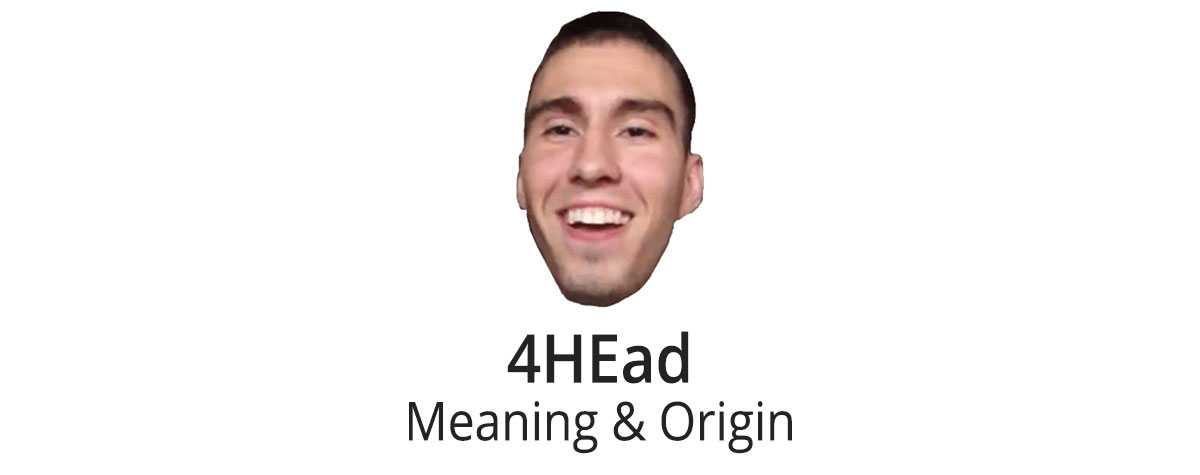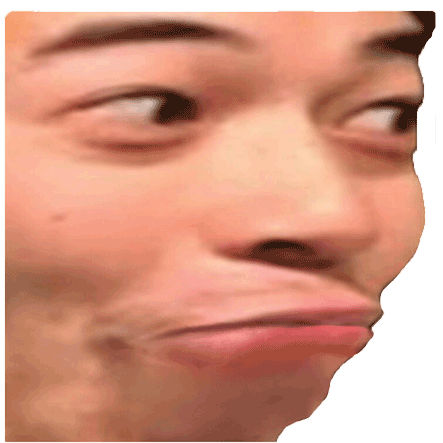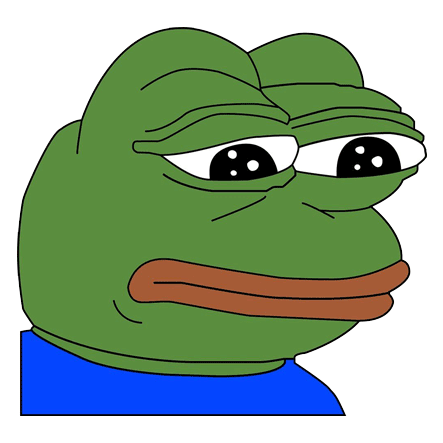Last Updated on 05/19/2021 by Dean
What does the 4HEad emote mean on Twitch?
4Head is a Twitch emote that is used whenever a cheesy or dad joke is made on stream.
The face of the 4head emote is LoL streamer Cadburry. The emote was called 4head after the streamer’s big forehead which was a meme among his community in 2015.
What is the origin of the 4HEad emote on Twitch?
The 4Head emote features a laughing face cut-out of League of Legends streamer Cadburry.
Cadburry was a popular LoL streamer back in the day and the 4head emote was uploaded by his community to FrankerFaceZ in 2015.
The reason the emote is called 4head is because Cadburry’s always been mocked for his large forehead by his viewers.
Fun fact: Cadburry’s Twitch Bio reads Streaming games for entertainment and to make my forehead famous.
Whenever Cadburry would make a stupid, cheesy, or dad joke, his chat would spam the emote. This is why the 4head emote become known as the face of dad jokes.
While the emote was still small in 2015 and only used by Cadburry’s audience, it did get picked up pretty quickly and 4head became one of the most popular emotes on Twitch.
The emote has since allowed for many variants to pop up such as 5head, 4weird, 4weirding and so on.
The word 4head and 5head have become part of regular Twitch slang and are commonly used words by streamers and viewers in the Twitch community.
When to use 4HEad on Twitch?
If a streamer makes a cheesy dad joke on stream, you should use the 4head emote to call them out.
How to use the 4HEad emote on Twitch
If you want to get 4HEad on Twitch, you will have to install the FrankerFaceZ browser extension.
- Go to Frankerfacez.com select your browser and download the browser extension, you will then be able to see the 4HEad emote on supported Twitch channels.
- Alternatively, you can also go to BetterTTV.com and install this browser extension. On BetterTTV you can see FrankerFaceZ emotes as well. To enable these, head on over to chat settings on any Twitch chat and enable FrankerFaceZ emotes.
If you wish to add the 4HEad and other emotes to your OWN Twitch channel, you can do so by signing in to FrankerFaceZ using your Twitch credentials and authorizing your Twitch account. Next, you can head over to the emote list and add 4HEad to your Twitch channel.
Afterward, your viewers will then be able to use the 4HEad emote on your Twitch channel and they will be able to see it if they have FrankerFaceZ/BTTV installed as a browser extension (which the majority does already anyway).
4HEad Variants
| Variant name | Location | Meaning |
|---|---|---|
| 5head | FrankerFaceZ | |
| 4weird | ||
| 4weirding | BetterTTV | 4weirding is an animated GIF version of the 4weird emote uploaded to BetterTTV |