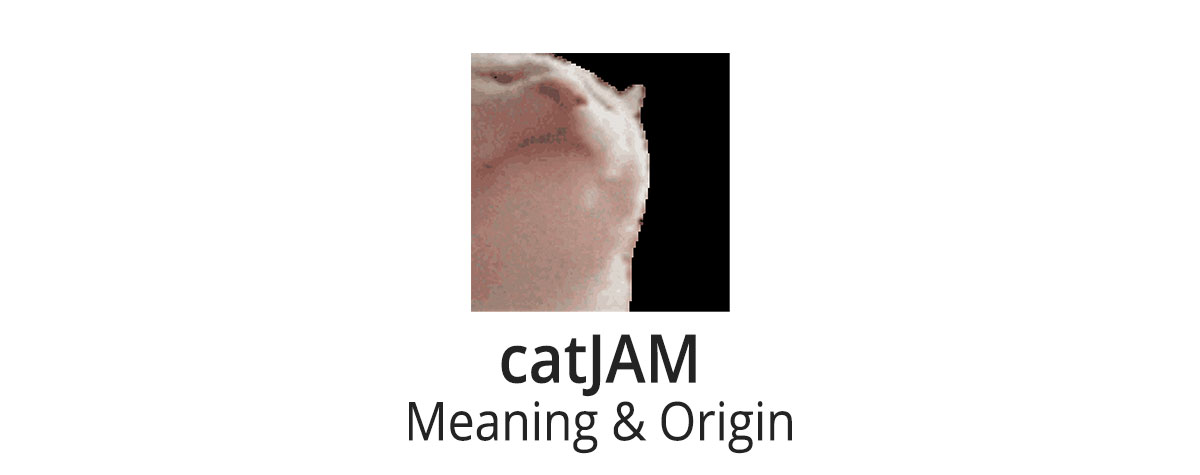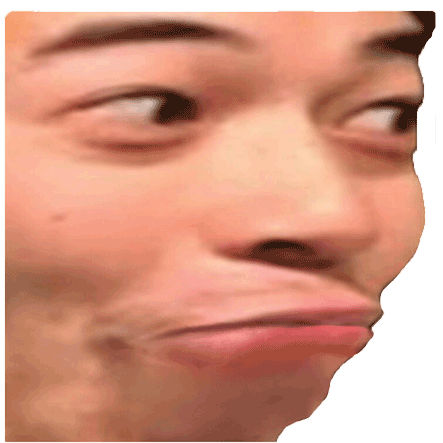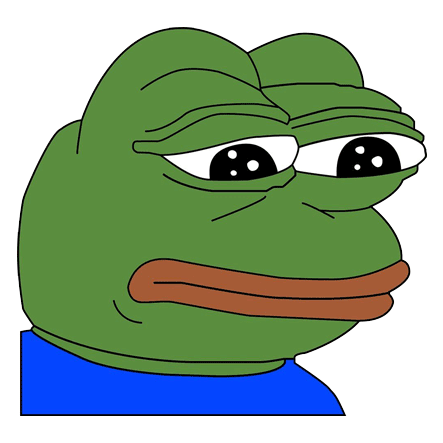Last Updated on 05/19/2021 by Dean
What does the CatJAM emote mean on Twitch?
The CatJAM emote features a vibing cat bopping its head. CatJAM can be used to convey that you’re enjoying a song or beat that’s playing on a Twitch stream.
What is the origin of the CatJAM emote on Twitch?
The CatJAM emote originally stems from a viral TikTok video of user Micklagi’s cat head bopping to “I wanna dance” by Jonas Blue. This original TikTok, was uploaded on April 15th 2020.
Of course, the internet being the way it is, the cat vibing video instantly went viral on TikTok. Many users used a transparent version on top of their TikToks. But it didn’t stop there, the vibing cat can be found anywhere on the internet.
For example, on November 1, 2020, Youtuber and blind street drummer Bilal Göregen uploaded a cover of the Levan Polkka with the Cat vibing to his song (CatJAM). The video quickly went viral, picking up more than 44 million views.
The CatJAM was originally uploaded to BetterTTV by user MadLittleCat on July 24th, 2020. 3 days later, someone on the r/xqcow subreddit requested that the CatJAM emote be uploaded to his Twitch channel.
Add catJAM from r/xqcow
If you didn’t know, BetterTTV is a browser extension for Twitch that allows anyone to upload emotes to it. These emotes can be seen on Twitch if the channel owner enables the emotes (they can enable 50 BTTV emotes at a maximum).
That post received a massive number of upvotes and the CatJAM emote from BTTV was quickly added to XQC’s Twitch channel.
Being one of the biggest Twitch channels out there, it didn’t go unnoticed that XQC enabled CatJAM and others quickly followed suit.
The CatJAM emote was then added to Tyler1‘s channel and more and more top-tier streamers followed.
Nowadays, the CatJAM emote is enabled on over 277,000 Twitch channels. Among them are XQC, Tyler1, Ludwig, Pokimane, and so on.
Pretty much every prominent streamer will have the CatJAM emote enabled.
When to use CatJAM on Twitch?
The CatJAM emote can be used whenever a good song is playing in the background of a Twitch stream. Sometimes, CatJAM will be used in situations where a song isn’t that good at all.
How to get CatJAM emote on Twitch
If you want to see CatJAM on Twitch, you will have to install the Better Twitch TV browser extension. We have a separate article dedicated to the installation of BTTV. Here’s the TL;DR:
- Go to BetterTTV.com select your browser and download the browser extension, you can then see the emote on Twitch channels that have CatJAM enabled.
- To configure your BTTV options, head on over to the chat of any Twitch streamer (they don’t have to be live) and hit chat settings, there you can personalize your BTTV settings. You want to enable FrankerFaceZ emotes so you can see their emotes as well.
If you wish to add the CatJAM and other emotes to your OWN Twitch channel, you can do so by signing in to BTTV using your Twitch credentials and authorizing your Twitch account. Next, you can head over to the emote list or click here to add CatJAM to your Twitch channel.
Afterward, your viewers will then be able to use the CatJAM emote on your Twitch channel and they will see it if they have BTTV installed as a browser extension (which the majority of viewers does already anyway).