Last Updated on 11/14/2022 by Dean
Want to learn more about channel points and how you can set them up for your Twitch stream? Or maybe you are a viewer who want to learn how to earn channel points?
This guide will teach you everything you need to know about channel point rewards on Twitch for both streamers and viewers.
Let’s get started.
What are Channel Points on Twitch?
Channel points are a kind of currency on Twitch that allow streamers to reward their viewers for their support. Viewers can use these channel points to unlock different rewards.
The streamer can fully customize these rewards to their wishes. They can make use of the default rewards which allow viewers to highlight a message or unlock a subscriber-only emote. But they can also make up their own rewards such as playing a game with the streamer, asking them to sing a song, or suggesting the next game to play.
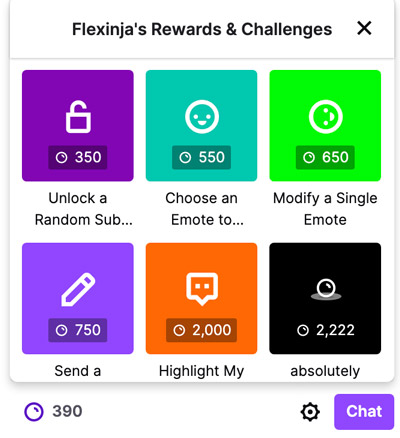
Viewers can earn channel points by spending time in a stream. As long as you watch (or lurk the stream) you will continue to receive channel points automatically. On top of that, you will be able to claim a +50 channel point bonus at 15-minute intervals.
Channel Points are only available to streamers with Affiliate and Partner status on Twitch.
[click here] to skip to the viewer-oriented portion of this article
🤔 Do Streamers make money from Channel Points?
Channel points are designed to reward viewers and do not offer any benefits to streamers. Thus, streamers cannot make any money from channel points. However, streamers do benefit from channel points as a whole as it attracts viewers to stay or lurk for a long period of time.
Why channel points help streamers grow on Twitch
Channel points are often overlooked by streamers. They may seem like a gimmick or something that offers no real value to the streamer but this is entirely false. Channel points are much more beneficial to streamers than they are to viewers!
When channel points are set up in such a way that they are appealing to viewers, they give viewers something to look forward to.
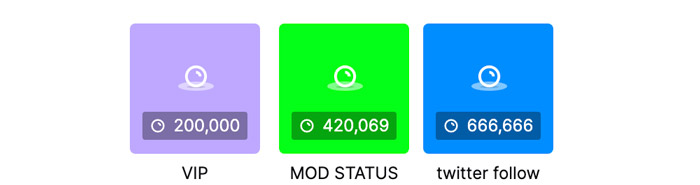
For example, a 20,000-channel point reward that grants the viewer a follow back on Twitter can really change how viewers watch your stream. As a result, they will show up to your streams more often, stay for longer, and even lurk on your stream when they are busy and cannot actively participate.
For this reason, we recommend that every streamer uses Channel Points to their fullest advantage. They are quick and easy to set up. Twitch has many default rewards that you can toggle but even adding your own, custom rewards is very simple and straightforward.
How to add channel points on Twitch (as a streamer)
Not a streamer? [skip here]
If you want to add channel points to your own Twitch channel, you will have to become an affiliate or partner first.
👉 How to become an Affiliate on Twitch
👉 How to become a Partner on Twitch
If you are already affiliated and/or partnered on Twitch, you can set them up from your Creator Dashboard.
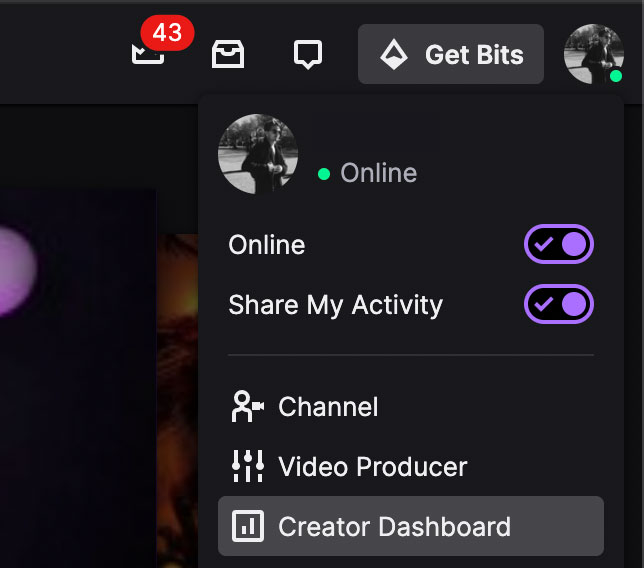
Under the community tab, select channel points.
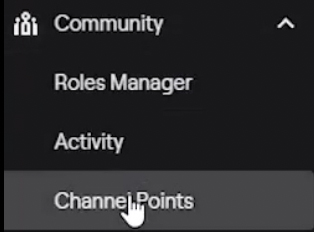
⚠️ If you cannot find channel points under your Community Tab, this is because you are not an affiliate/partner which is required to add channel points on Twitch.
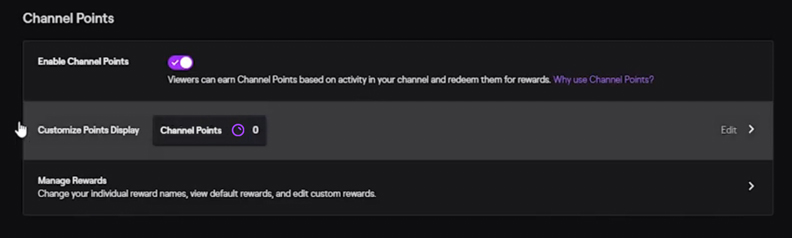
In this window, you can enable Channel Point Rewards for your Twitch channel.
You also have the option to:
- Customize the name/display icon
- Manage your rewards
Customize Points Display
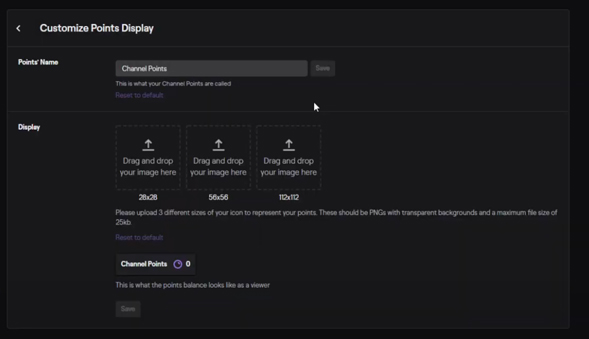
You can name your Rewards anything you want. You can stick with channel points, or you can go with something that fits your streamer persona.
Ideas for naming your channel points
Here are some examples from prominent streamers:
- Pokimane: Poki Points
- IiTzTimmy: Timmies
- AceU: Simp Points
- TenZ: TokenZ
Customize your display icon
If you want your channel points to really stand out, it helps to change the display icon from the default into something more fitting.
In order to correctly upload the display icon, you’ll need to have your image in the following sizes:
- 28×28
- 56×56
- 112×112
You can easily achieve this by uploading your image to a website such as imageresizer.com.
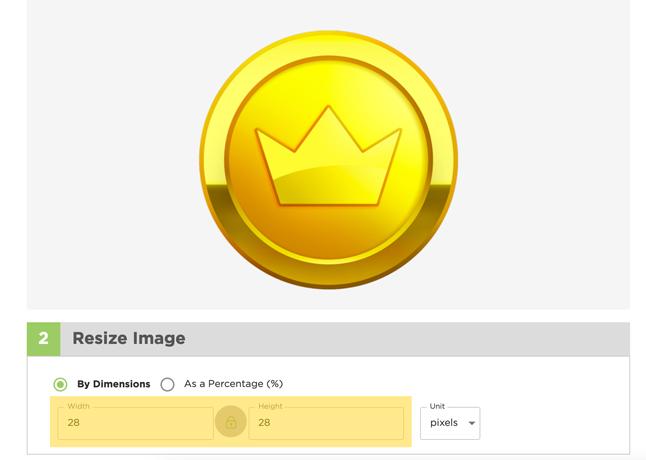
On this site, upload your image and change the ‘by Dimensions’ to 28×28.
Hit save and repeat for the remaining two formats.
Once you are done, you upload those to Twitch.
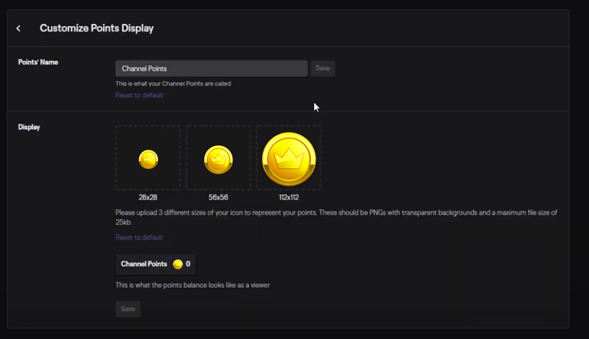
Manage your rewards
Twitch has default channel point rewards which you can enable. You cannot change the name of these default rewards but you can customize the icon, background color, and price. You can also enable/disable them as you please.
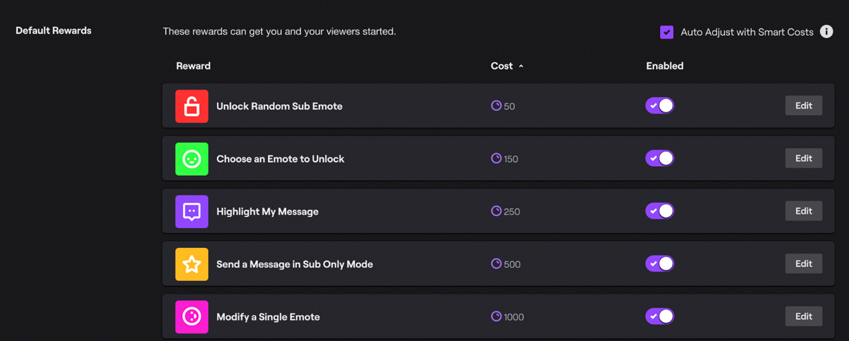
Default rewards will perform actions on Twitch such as:
- Highlight a message
- Unlock an emote
- Send a message in Sub-Only Mode
Aside from that, Twitch also lets you upload custom channel point rewards. This allows you to add any reward that you want!
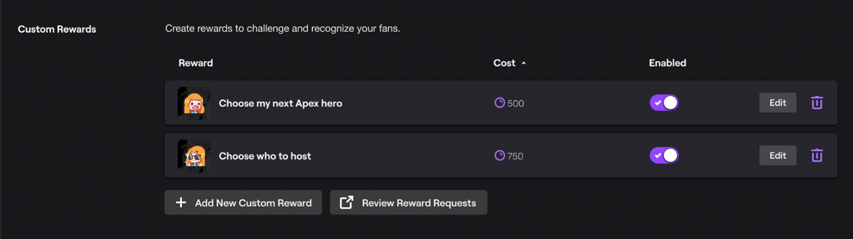
Some streamers go really crazy with this and add rewards such as unmodding a mod, ending a stream or selecting a cosplay of choice as their top-tier reward.
How you manage your rewards is entirely up to you. What’s fun about the custom rewards is that you have full control over them. You can change the name, icon, and background color.
How custom rewards show for the streamer
While default rewards are automatic, custom rewards require action from the streamer. For this reason, custom rewards show up in both the chat as as well as the Activity Feed of your dashboard.
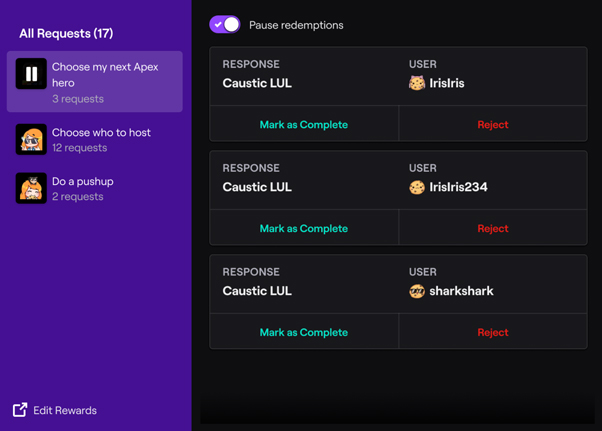
Inside your Activity Feed you will find a Reward Queue where you can see all the redeemed rewards by your viewers.
This window helps you keep track of your custom rewards. Simply mark them as complete once you’re done.
How to get channel point icons for Twitch
Twitch allows streamers to completely modify the icons for channel point rewards. Just like with the Display Icon, reward icons must be uploaded in the following formats:
28×28
56×56
112×112
Once again, you can use Imageresizer.com to resize your icons.
There are a bunch of ways you can acquire channel point icons for Twitch.
You can hire a Fiverr freelancer to create channel point icons for you.
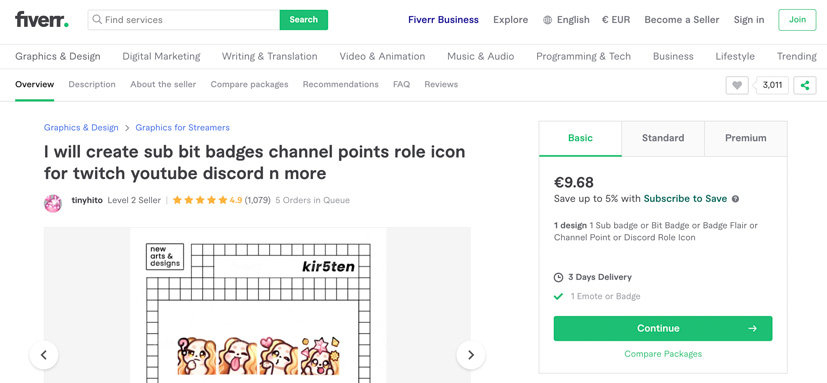
Or you can find pre-made ones on Own3d.tv.
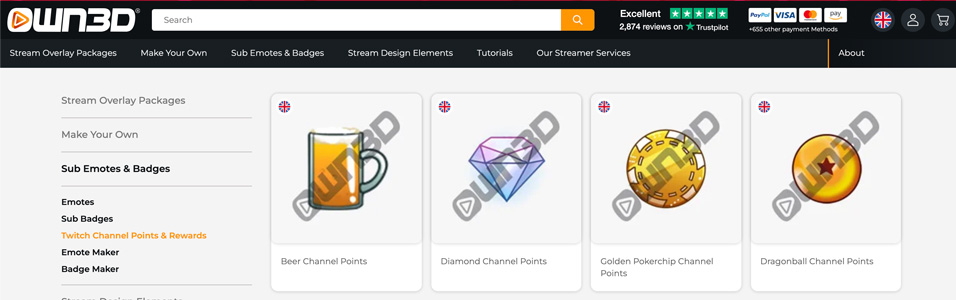
Or get free channel point icons from Twitch on this page.

40+ Channel Point Ideas for Twitch
- Say Hi: allow a brand new viewer to say hi through chat
- Posture check: force the streamer to fix their awful posture!
- Hydrate: force the streamer to sip some water!
- Highlight message: allow the viewer to highlight one message in the chat
- Unlock a random subscriber-only emote: allow the viewer to gain one random emote
- One free subscriber-only emote: allow the viewer to pick a sub-only emote
- Change the voice of the streamer: allow the viewer to change your voice for a small duration
- Play a game together: allow the viewer to play a game with you
- Modify an emote: allow the viewer to modify one of your emotes so that they will have an exclusive emote that NO ONE else has in chat
- Choose an agent/character: allows the viewer to pick your next character in a video game
- Text to speech message: allows the viewer to ask a question to you using text-to-speech.
- React to a video: allows the viewer to send you a video for you and your stream to watch and react to
- Sing a song
- Make a drawing: forces the streamer to make a quick drawing (you don’t have to be an artist for this, it can be fun to use MS paint as well!)
- Custom discord role: allows the viewer to acquire a role in your discord server
- Play a horror game: force the streamer to stream a horror game (now or next stream)
- 12-hour stream: forces the streamer to host a 12-hour long stream
- Become a mod: for a high amount of channel points, you can make someone a moderator in your chat
- AD time: forces the streamer to roll an ad so they can make money
- Friend Request: allows the viewer to add you in-game
- Skin suggestion: viewer picks skin in the next game
- I’m throwing my points away: for those chaotic viewers who want to reset their channel points
- No [insert game] please: the streamer has to play a different game
- Ask me anything: streamer has to answer one question
- No makeup: next stream is a no-makeup stream
- Feed my pet: streamer has to give a treat to their dog/cat
- Timeout a mod: allows the viewer to timeout a single moderator for a short period
- Timeout a viewer: allows the viewer to timeout an annoying, fellow chatter
- Save someone from timeout: allows you to save another chatter from their timeout
- Speak [insert language] for 2 rounds: forces a bilingual streamer to speak a different language
- End the stream: for a high amount of channel points, the viewer will end your stream for the sake of a power trip
- Host: the streamer has to host the redeemer
- Pick crosshair: change crosshair during an FPS game
- Suggest a poll: the viewer gets to suggest a poll
- 1v1: the redeemer challenges the streamer to a 1v1 in a video game
- Christmas card: receive a Christmas card from the streamer
- Cosplay of choice: viewer gets to pick a cosplay
- Coaching session: the viewer will be coached by you for a certain amount of time
- Toggle sub-mode: turns the chat into subscriber-only mode
- Add BTTV emote: allows the viewer to submit one BetterTTV emote to add
- Text to Speech: allows the viewer to type out a message that will be read on stream using text-to-speech
- Give advice: the viewer will receive advice from you on a certain topic
- VIP: the viewer unlocks VIP status on the stream
Allow viewers to farm channel point with predictions
Both mods and streamers can set up predictions where viewers can wager their channel points.
With predictions, viewers have to choose between 1 of 2 options and can wager as many points as they want. If they guess correctly, they can profit a lot of channel points.
This is a great way to allow your viewers to inflate their number of channel points quickly. On top of that, this can also be a unique way to get viewers who are eager to receive channel points to schedule your upcoming stream.
Predictions are very popular and highly anticipated.
For example, you can announce that you will be hosting predictions next Friday. Anyone who wants to farm channel points will make sure they are in attendance!
⚠️ BEWARE, as predictions can result in viewers profiting absurd amounts of points, you want to make sure you don’t have any high-value rewards you aren’t comfortable giving away that easily.
Read next: Tips on how to grow on Twitch.
How to earn channel points on Twitch (as a viewer)
Here is a list of how Twitch grants channel points to viewers:
- Watching the stream
- Watch bonus
- Watching as a subscriber
- Watch streaks
- Wager channel points
- Viewer actions
Watching the stream
You will earn channel points by simply watching the live stream while being logged in on Twitch. For every 5 minutes of watch-time, you will receive 10 channel points for that specific channel.
Based on watch time alone, you will earn 120 channel points per hour.
Watch bonus
Every 15 minutes, you will be able to claim a watch bonus, represented by a green gift box. Once claimed, you will receive 50 extra channel points. You have to manually claim these points. This bonus is not affected by the subscription multiplier and they do not stack when left unclaimed.
Without failing to claim the watch bonus, a non-subscribed viewer earns 320 channel points per hour.
Watching as a subscriber (subscriber perks)
Subscribed individuals get extra channel points when watching a live stream. These extra channel point rewards are dependent on the tier of subscription.
- Tier 1 subscribers have a 1.2x multiplier applied to their earned channel points
- Tier 2 subscribers have a 1.4x multiplier applied to their earned channel points
- Tier 3 subscribers have a 2x multiplier applied to their earned channel points
This implies a tier 1 subscriber, will earn 86 channel points every 15 minutes or 344 channel points per hour.
Watch streaks
Twitch also rewards returning viewers in the way of watch streaks. A watch streak starts when you return to watch a consecutive stream for at least 10 minutes. The following rewards are granted to watch streaks:
- Watch streak 2: 300 channel points
- Watch streak 3: 350 channel points
- Watch streak 4: 400 channel points
- Watch streak 5: 450 channel points
The streak caps out at 5, for every watch streak after that, you will continue to receive 450 channel points.
Wager channel points
Viewers can wager their channel points during predictions. Predictions are events that mods or streamers can set up which allow viewers to win (or lose) channel points.
Predictions have two options viewers can choose from. When casting their prediction, they have to wager channel points. The more you wager, the more you can earn.
An example of a prediction is who will win between two teams in a tournament.
When wagering a large number of channel points, predictions can be an extremely fast way to earn channel points. But they do come with considerable risk as well.
Viewer actions
Finally, viewers also get rewarded for their actions during a live stream.
- Participating in a raid: grants 250 channel points
- Follow the streamer: grants 300 channel points
- Cheer (bit donation) for the first time: 350 channel points
- Gift a sub: 500 channel points
How to earn channel points fast on Twitch (as a viewer)
Sadly, there is no hack to gain channel points fast on Twitch. If you want to farm channel points, you will have to watch the live stream. The fastest way to earn channel points is by gambling a high amount of points during a prediction and winning said prediction.
Not every streamer frequently hosts predictions though so the second fastest way to earn channel points is by subscribing with a tier 3 subscription as this will double the number of points you receive per hour.
If you want to earn channel points quickly on twitch, you will have to farm them. Instead of actively watching, you can lurk the stream instead.
When lurking, you aren’t actively watching the stream or participating in the chat. You don’t even need to have the stream open in your current browser window. You can lurk a Twitch stream while working on your computer, watching Netflix in another browser tab, playing a video game, or even going out for a coffee.
While you won’t gain channel points fast this way, it’s much faster than not watching at all!
Imagine your favorite streamer streams 4x per week for 5 hours each. If you were to lurk their stream every day, you would gain 2,400 channel points per week based on watch time. On top of that, you would have earned an extra 1,500 channel points from your watch streak bonus for a grand total of 3,900 channel points.
And this doesn’t even include the hours where you would be actively watching the streamer! Let’s say you spend 5 hours per week actively watching, if you claim the watch bonus every time, you would receive an extra 1,000 channel points.
If you want to earn channel points faster on Twitch, you should consider subscribing to the streamer for the added multiplier.
TIP: If you have access to Twitch Prime you can subscribe to your favorite Twitch streamer for free. 👉 How to subscribe with Twitch Prime.
FAQ
Why don’t I see channel points on my Twitch Dashboard?
If you can’t find where to set up channel points on Twitch, it’s most likely because you aren’t affiliated or partnered with Twitch. Channel Points are only available to those under contract with and make money from Twitch.
Is there a channel points hack for Twitch?
Aside from lurking on Twitch, there is no hack for earning channel point rewards on Twitch.
Are channel points worth it?
Channel points are a fun way to reward your viewers. They are definitely worth it as a streamer of any size as these channel points will entice viewers to stay in your stream for longer.
Can you lose channel points?
Channel points have no expiration date. So you never have to worry about losing your channel points on Twitch.
Conclusion
Channel points are not only a way streamers can reward their viewers for watching their live streams, they are also a great way to keep viewers in your stream. Every streamer, small, medium or big should be using channel points. They definitely help increase engagement and long-term growth of a Twitch channel.
Want to learn more about streaming on Twitch?
Now that you’ve learned everything you need to know about channel points, consider checking out our other guides which will help you get started on Twitch, grow on Twitch, build an audience, and more!
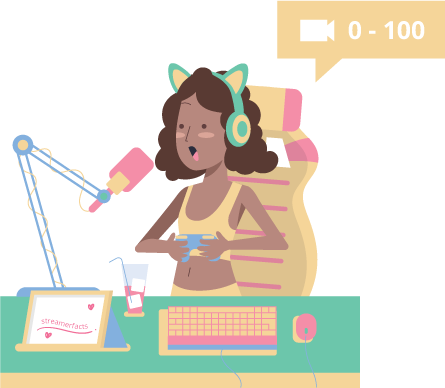
Our guides cater to all levels of streamers. You can start off from 0 or pick up on your way to make Partner! 🏆