Last Updated on 01/28/2022 by Dean
This is a comprehensive guide on how to stream Valorant on Twitch.
So you’re really enjoying Riot Games’ new title, you’re climbing in the ranks and you think to yourself, could I stream this?
Look no further, this is the guide for you.
This article is part of our How to Stream on Twitch series
1. Create a Twitch Account
You can’t stream Valorant on Twitch without a Twitch account, so go ahead and make yourself one of those first.
It’s pretty straightforward so if you already have one you can [SKIP HERE].
Navigate to Twitch.tv and select Sign Up in the top right bar.
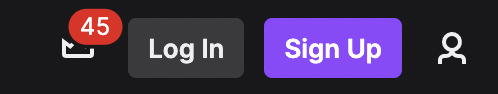
Alternatively, you can do this from the Mobile App as well.
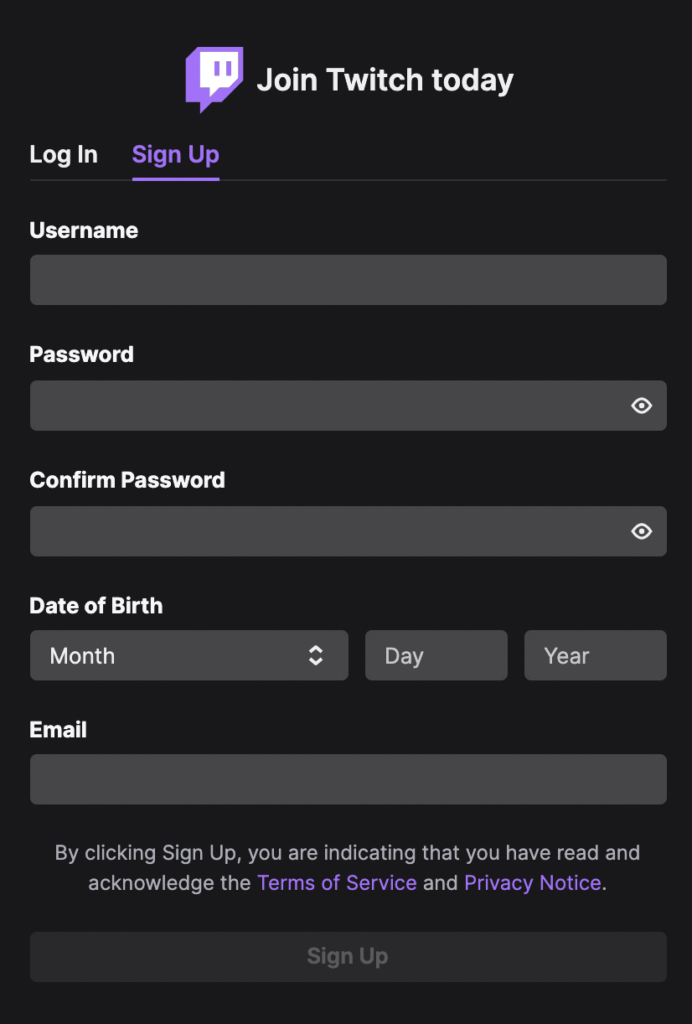
During the signup, Twitch will request some basic information from you.
Once filled in, hit ‘Sign Up’ to be taken to your Twitch dashboard.
That’s all there is to signing up to Twitch. Below are some guides to help you out with choosing a Username as well as setting up 2FA.
💭 How to pick a Twitch username
Upon registering your account, Twitch will immediately request a username from you.
Don’t worry though, you won’t be stuck with this name as Twitch allows streamers to change their username once every 60 days!
👉 Continue reading on how to pick a Twitch username.
⚠️ You must enable Two Factor Authorization
An update now requires Twitch streamers to enable 2FA before they can start streaming.
You can install 2FA directly from your Twitch dashboard.
Navigate to Settings > Security to set up 2FA.
2. Pick your Streaming Software
Already have streaming software? [SKIP HERE]
The following streaming software are most commonly used by Valorant streamers on Twitch.
- Streamlabs OBS — The #1 choice for beginner streamers. Streamlabs OBS (SLOBS) is super easy to set up, has built-in alerts and comes in a visually pleasing package. It’s compatible with both Windows and Mac.
- OBS Studio — OBS Studio is the top choice among experienced Twitch streamers. OBS Studio comes with more versatility and customization options than SLOBS in a lightweight package. OBS Studio is more technical in use. It’s compatible with both Windows and Mac.
- Twitch Studio — Twitch Studio is Twitch’s very own broadcasting software. It’s lacking some features compared to the other two choices on this list but it might be useful in the future. It’s currently in beta Available for both Windows and Mac.
Most Valorant Twitch streamers use either Streamlabs OBS or OBS Studio to get the job done.
If you’re wondering which platform best fits your needs, you can check out our Streamlabs OBS vs OBS Studio comparison article.
⚠️ Spoiler: Streamlabs OBS is more beginner-friendly and our top pick for new Valorant Streamers.
3. Streaming Equipment
Already have streaming equipment? [SKIP HERE]
If you want to stream Valorant on Twitch, you’re going to need some equipment.
Considering Valorant is a PC game, I’m going to assume you already have a decent PC that is capable of streaming as well.
If not, check out our Budget Streaming PC Guide to build your own.
🕹 Webcam
You definitely can stream Valorant on Twitch WITHOUT having a face cam.
However, it DOES help. A LOT.
Our data suggest that viewers want to see the face behind the voice. They want to see your reactions after a clutch.
The quality of the webcam you use can be mostly overlooked, camera quality is not that important.
Get a budget webcam or use your phone as a free setup.

Under $50
Budget pick for streamers: Logitech C920
- 1080p
- 30fps
- Go-to beginners’ pick for most streamers

FREE/$10
🤯 PRO TIP: Use your phone!
You can turn your phone into a webcam using your WIFI connection for a budget solution!
You can install Droidcam (Android) or EpocCam (Apple) to get the job done.
👉 Check out our Webcam Buying Guide
🕹 Microphone
Sorry, nobody wants to watch you stream Valorant without hearing you talk.
Having a microphone is an absolute must to stream Valorant on Twitch.
You can use your headset microphone to start off with but we highly recommend that you upgrade your microphone first.
In 2022, viewers really do not tolerate poor audio quality so you really won’t be able to keep viewers in your Valorant stream if your microphone sounds like ass.

Under $50
Budget pick for streamers: Razer Seiren Mini
- Ideal for new streamer
- Supercardiod Pollar Pattern
- Can be mounted to a boom stand
👉 Check out our Budget Microphone Buying Guide.
🕹 Lighting
Good lighting can make anyone look great even with the shittiest webcam.
So whenever the budget allows, try to get a lighting upgrade, it will make a difference.

Under $50
Budget pick for streamers: Neewer Key Lights
- Set of 2 LED lights
- 5600K
- USB poweered
- Stands included
👉 Check out our Stream Lighting Guide.
4. How to set up a Valorant Stream using OBS
Once you have:
- A Twitch account
- Streaming Software
- Streaming Equipment
You are almost ready to start Streaming Valorant on Twitch.
The next step is to configure our Streaming Software.
1. Connect Twitch to your OBS Software
To link up your Twitch profile with your streaming software you will need to fill in your Twitch Stream Key.
You can find your stream key in your Twitch Creator Dashboard or follow this quick tutorial.
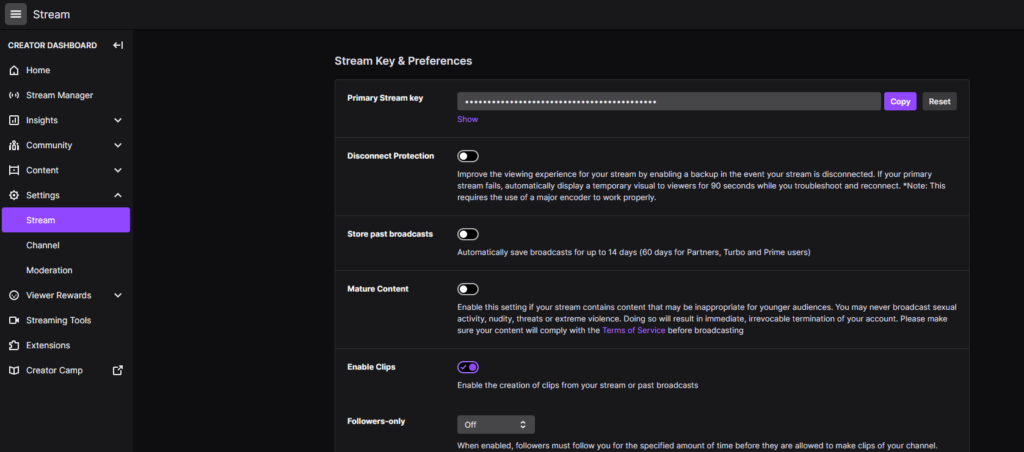
Next, inside your OBS, navigate to Settings > Stream > Use Stream Key.
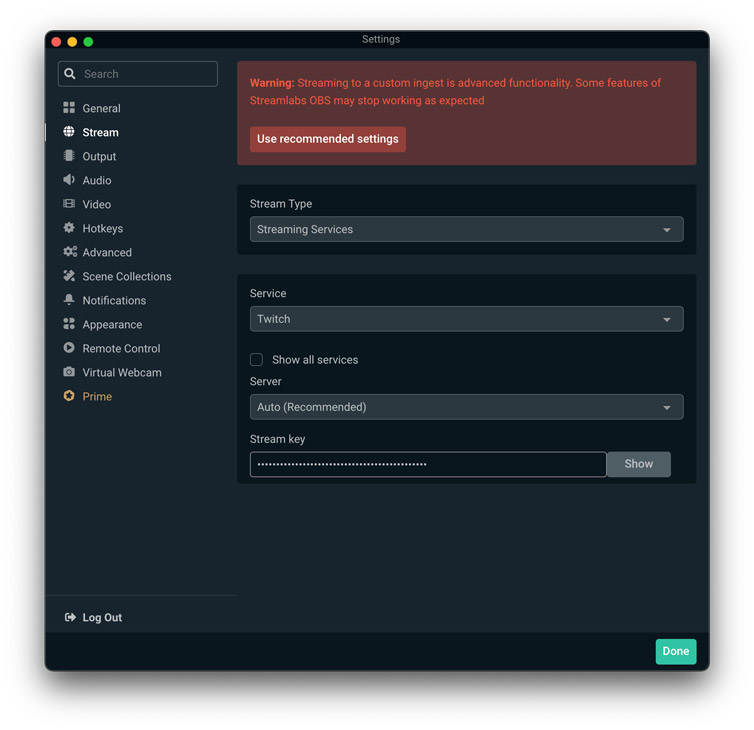
Copy-paste your stream key and hit apply to save.
2. Add your Valorant screen, webcam and microphone as a source
During this step, we’ll need to add three new sources to your OBS Software.
- Display Capture (our Valorant Game Window)
- Audio Input Capture (to add our Microphone)
- Video Capture Device (to add our Webcam)
To add a source, navigate to your sources panel in your OBS (should be located in the bottom-center) and click on the + sign.
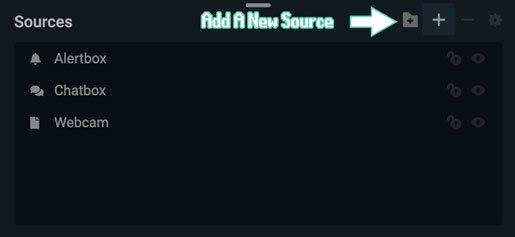
The next window will look like this and have you choose a source:
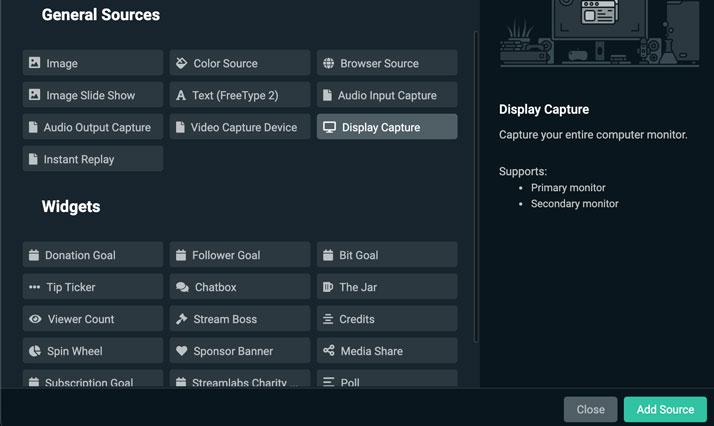
Create a new source for Display Capture and add your Valorant Game Window.
Create another source (Audio Input Capture) to add your microphone.
And finally, create a third source (Video Capture Device) to add your Webcam.
Once everything is set up, you are ready to hit that GO LIVE button and Stream Valorant to your Twitch channel!
Tips for Streaming Valorant on Twitch
1. Make it interesting with challenges
Twitch is full of Valorant streamers so you’re going to have to stand out if you want to keep your viewers entertained.
Don’t just be yet another solo queue Valorant Streamer. Mix it up!
Give yourself a challenge (e.g. playing Shotgun-only). Poke some fun at your teammates (don’t bully, nobody likes a bully).
TIP: Try to come up with fun ideas and challenges BEFORE your stream starts. If you don’t plan your stream, it will stagnate quickly.
2. Play with friends/other streamers
Solo queueing can be very boring to watch if the streamer isn’t very entertaining or experienced in keeping viewers engaged.
One easy way to avoid your Valorant Stream being boring is to invite your friends or better yet: invite other streamers to play with you.
With your friends/fellow streamers, you can crack jokes, make up challenges and so forth that will make your stream entertaining to watch.
If you don’t know how to meet other Valorant streamers, join a Twitch Community.
3. Make it personal
Many streamers forget that not everything has to be about the game.
Just because you are a Valorant streamer, doesn’t mean you only have to talk about Valorant.
Viewers are interested in your life, after all, they are watching you!
Let your viewers ask questions and really elaborate your answers when they do.
TIP: Have some fun anecdotes ready before you start Streaming Valorant to entertain your viewers with.
4. Develop a streamer personality
Every Top-Tier streamer on Twitch has a well-developed streamer personality.
This is exactly what makes them so popular.
Twitch is very similar to TV in that aspect. Just imagine if TV personalities were just as unenthusiastic, unopinionated as most people you meet in your life?
This is fine for regular people, but Twitch Streamers, have to step it up.
Every Twitch personality or TV personality is exaggerating their character. That’s the way this world works.
If you want to be a Valorant streamer, you have to develop a personality.
Not done reading?
These guides will help you stream/grow on Twitch!
🚀 How to Grow on Twitch
If you enjoyed this guide, you’ll enjoy our Twitch Growth Guide as well. This article is chock-full of tips and tricks to grow your Valorant Twitch Stream.
👉 Continue reading on how to grow on Twitch
🧑🤝🧑 How to Network on Twitch
Valorant is a team-based game. Instead of solo queuing, try to find other streamers to collaborate with and play Valorant together! This will make your stream more entertaining (because you’ll talk more) and it will give you more exposure.
👉 Continue reading on how to network on Twitch
🛎️ How to Set Up Stream Alerts
Once you start gaining followers, donations, or even subscribers, you’re going to want to have some alerts pop up on your stream.
This article will teach you exactly how to do that!
👉 Continue reading on how to set up stream alerts
ALL our Streaming Guides here 👉 Streamerfacts Guides
