Last Updated on 01/02/2023 by Dean
Michael Reeves has an elaborate streaming setup that he uses on a day-to-day basis when he streams on his Twitch channel or creates content for his youtube channel.
Stream go brrrrrrrr pic.twitter.com/WjBXVqZv2i
— Michael Reeves (@michaelreeves) June 23, 2020
We aim to update our stream setup articles every 3 months, if the info is outdated don’t be afraid to contact us and we’ll update it!
Which microphone does Michael Reeves use?

Michael Reeves uses the popular Shure sm7b microphone as part of his Twitch and Youtube setup.
The Shure SM7B has become a staple in the streaming world as the large majority uses this XLR microphone.
The Shure SM7B is a dynamic XLR microphone that requires an additional audio interface such as a GOXLR in order to link up with a PC. While expensive, this microphone boasts broadcast-level audio that is unmissable for top-tier streamers and YouTubers.
Read further: Why every Twitch streamer uses the Shure SM7B
Which audio interface/mixer does Michael Reeves use for his microphone?
Michael Reeves uses the popular GOXLR Mini audio interface.
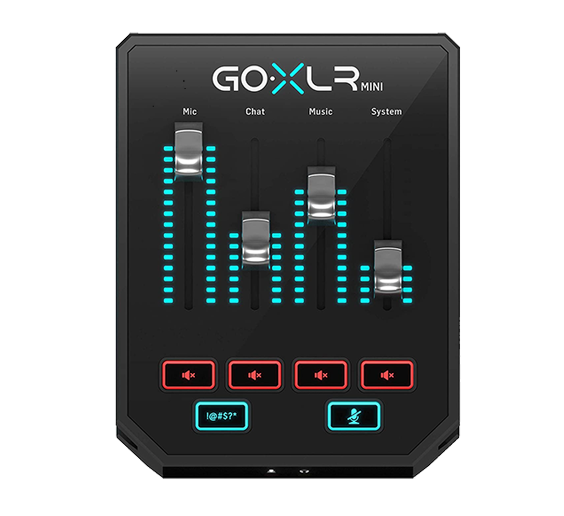
When using an XLR microphone like the Shure SM7B, you need an audio interface as well.
For this, Michael uses the popular GOXLR Mini audio interface. The GOXLR mini is a popular brand amongst Twitch streamers who use an XLR microphone in their setup as this is an all-in-one type of solution in an attractive and easy-to-use package.
Most other brands are a little technical and confusing so the TC-Helicon GOXLR is dominating the current live streaming market.
The GOXLR comes with an integrated MIDAS preamplifier meaning you don’t need a cloudlifter.
Read also: GOXLR vs GOXLR mini which is best for live streamers
Which webcam does Michael Reeves use?

Michael Reeves uses the Logitech C920 Pro webcam as part of his streaming setup.
The C920 Pro webcam delivers 1080p at 30fps. The webcam offers a 78-degree field of view and comes with HD auto light correction and dual mics for clear stereo sound (obviously, toast doesn’t use the built-in microphone).
The Logitech C920 webcam is popular amongst streamers due to its HD video quality yet affordable price tag.
Other streamers that use this webcam: Disguised toast.
Which headset does Michael Reeves use?
The HyperX Cloud Orbit comes with Audeze™ planar magnetic drivers to hear sounds with breathtaking clarity. It also features 3D audio technology for realistic and accurate sound localization.
This sleek and black headset also features head tracking technology which tracks your head movements to provide total immersion in your games.
Additionally, it comes with onboard audio and mic controls where you can change the 3D settings, mute your microphone, and more. The microphone provides noise-cancellation and is detachable as well.
This gaming headset works on every gaming device, be it a PC, PS4, Xbox One, or Mobile device and comes with the required cables in the box.
Other streamers that use this headset: Disguised toast.
Which keyboard does Michael Reeves use?
He modified the keyboard and exchanged the original black keys for white ones using the white pudding keycaps which HyperX sells separately.
This mechanical gaming keyboard is known for its beautiful and dynamic RGB effects. It comes with 100% anti-ghosting and N-key rollover to ensure every keypress registers properly and without delay.
You can adjust this gaming keyboard in a 3-degree, 7-degree and 11-degree angle.
Want to see How much Michael Reeves makes from Twitch?

We’ve collected intel on Michael Reeves income from Twitch, Youtube, and other sources!
Michael Reeves PC Specs
| PC SETUP | Item |
|---|---|
| Case | / |
| CPU | / |
| GPU | / |
| RAM | / |
| STORAGE | / |
| MOBO | / |
| PSU | / |
Other Popular Streaming Setups:
- Lilypichu streaming setup
- Disguised Toast streaming setup
- Pokimane streaming setup
- Scarra streaming setup
- Yvonnie streaming setup
Best Streaming Equipment in 2022
Are you reading this article because you’re looking to upgrade your streaming/gaming setup? We got you covered!
In a separate guide, we’ve collected the best streaming equipment you can find for EVERY budget. Whether you’re looking for an entry-level, intermediate, or professional streaming setup, we’ve done the heavy lifting for you!
You can also navigate some of our buying guides:

