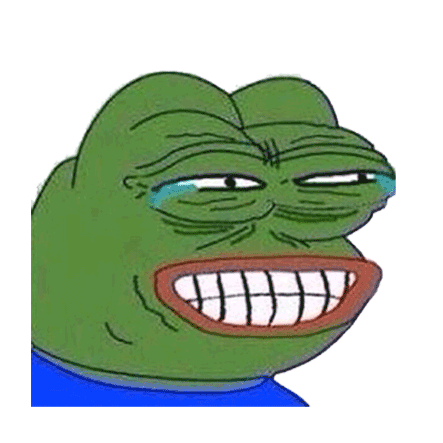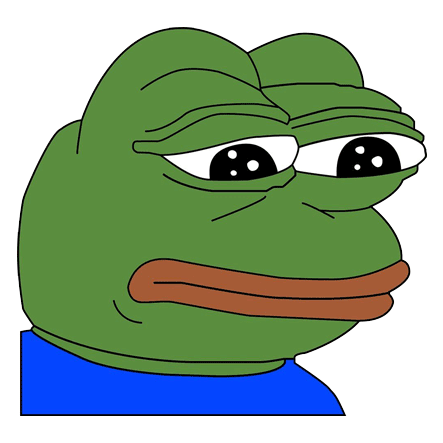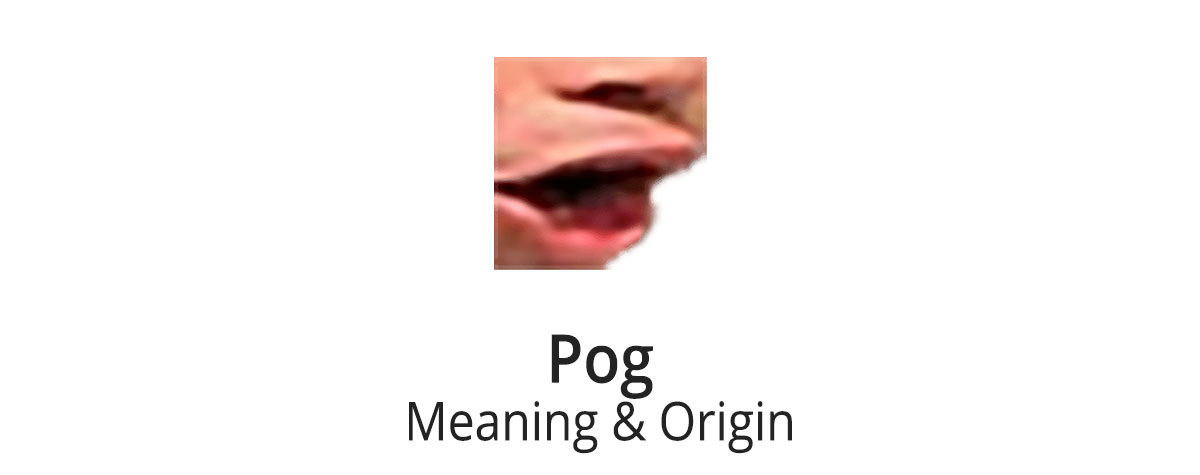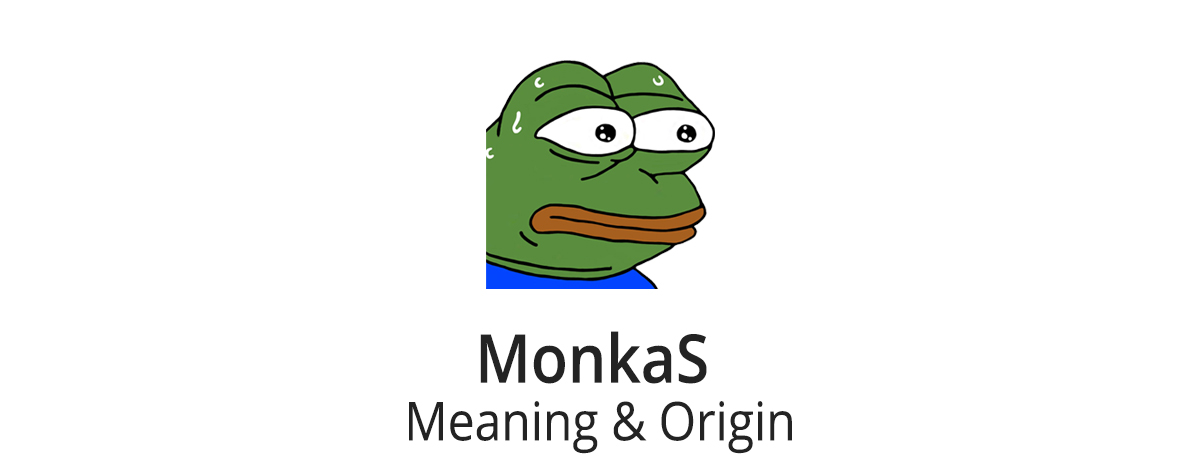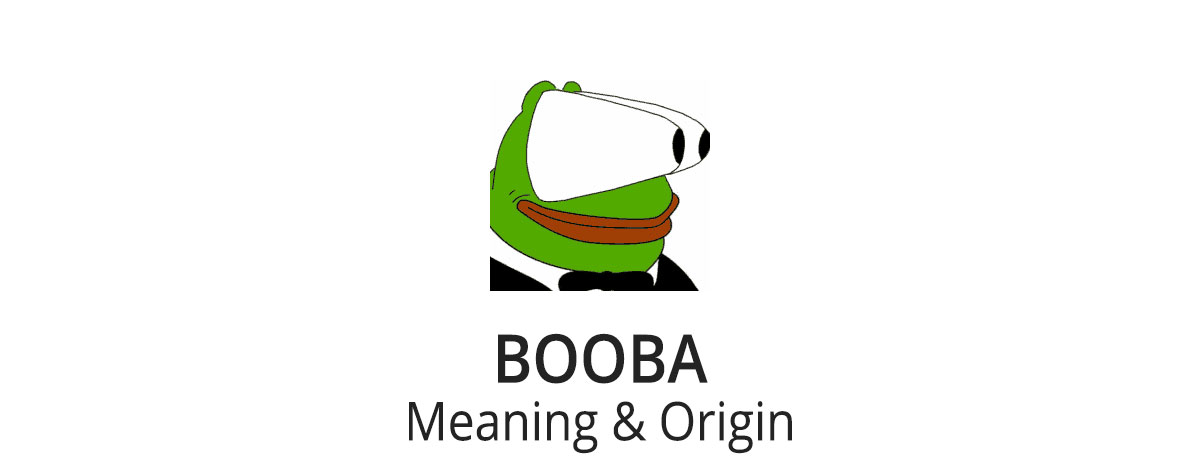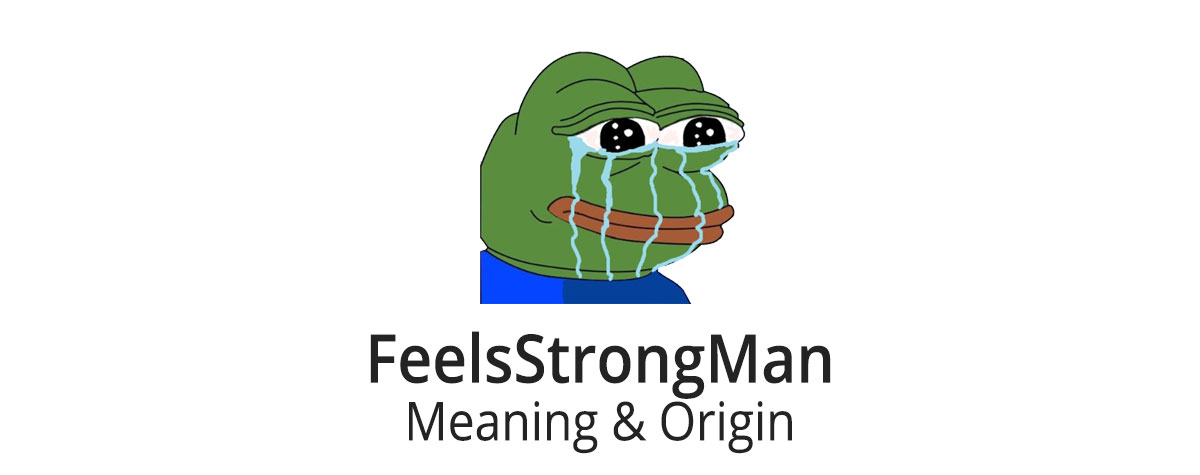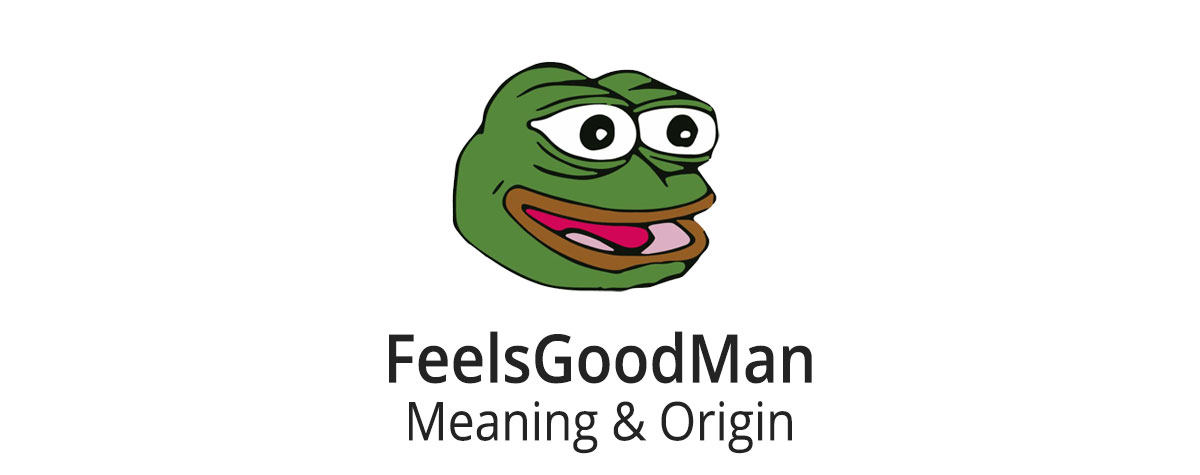Last Updated on 02/17/2023 by Dean
What does PauseChamp mean on Twitch?
The PauseChamp emote is a variant of the popular PogChamp Twitch emote. The difference being that the PauseChamp emote has a closed mouth indicating there is suspense.
The Pausechamp emote is usually used before the PogChamp emote.
This emote can only be seen when the FrankerFaceZ or BTTV plugins are installed.
Origin of the PauseChamp emote on Twitch
The PauseChamp emote was added to FrankerFaceZ by user PaulieLUL in 2019 as a variant of the popular PogChamp emote.
Most popular emotes have many different variants, PogChamp is no different. The PauseChamp emote was created because Twitch viewers felt there should be an emote for the build-up suspense before we head into a PogChamp moment.
As the face of the emote, they used a screenshot from the original PogChamp video where Ryan Gutierrez is seen making the infamous face expression after the cameraman accidentally tipped over the tripod.
Ryan Gutierrez is no longer the face of the original PogChamp emote as Twitch has replaced the emote with the face of a lizard after a series of controversial tweets Ryan Gutierrez.
You can read the full reason why PogChamp was banned in our PogChamp emote article.
How to get PauseChamp emote on Twitch
If you want to get PauseChamp on Twitch, you will have to install the Better Twitch TV browser extension. We have a separate article dedicated to the installation of BTTV. Here’s the TL;DR:

- Go to BetterTTV.com select your browser and download the browser extension, you can then see the emotes on supported Twitch channels.
- To configure your BTTV options, head on over to the chat of any Twitch streamer (they don’t have to be live) and hit chat settings, where you can personalize your BTTV settings. You want to enable FrankerFaceZ emotes so you can see their emotes as well.
If you wish to add the PauseChamp and other emotes to your OWN Twitch channel, you can do so by signing in to BTTV using your Twitch credentials and authorizing your Twitch account. Next, you can head over to the emote list and add Pog to your Twitch channel.
Afterward, your viewers will then be able to use the PauseChamp emote on your Twitch channel and they will see it if they have BTTV installed as a browser extension (which the majority does already anyway).
When to use PauseChamp on Twitch
You should use the PauseChamp emote before or after the use of a PogChamp emote, mainly during a moment of suspense.
Pog Variants
| Emote | How to use this | Meaning |
|---|---|---|
| PogChamp | This is a global Twitch emote | PogChamp is the original emote. It used to feature Gootecks’ face but it was replaced by a lizard in 2021 due to controversy. |
| PogU | FrankerFaceZ / BTTV | PogU features Ryan’s face from a different angle. The emote is taken from the same video. PogU is used when something exciting happens on stream. |
| Pog | FrankerFaceZ / BTTV | Pog is a close-up of the original PogChamp emote from Twitch. |
| WeirdChamp | BTTV | WeirdChamp is used whenever you are in disbelief or are dissapointed. |
| PainsChamp | FrankerFaceZ / BTTV | PainsChamp is a close-up of Ryan Gutierrez’s face in a painful expression. This emote could be used to express pain but it’s mainly used in sarcastic manner. |
PauseChamp emote is banned on Twitch
Since the Ryan Gutierrez controversy, FrankerFaceZ has removed every emote based on the PogChamp emote and Gootecks’ face.
You can still see the PauseChamp emote on BTTV.
BetterTTV (BTTV) leader Night says as of now they will NOT be removing any Pog emotes. “in general BetterTTV has never removed emotes due to controversies, and likely won’t as a result of this behavior. users have the ability of choice on our platform” https://t.co/3c5KSBuIUl
— Rod Breslau (@Slasher) January 7, 2021
More Twitch Emotes
Related
Pog Twitch Emote Meaning & Origin
Last Updated on 02/17/2023 by Dean What does Pog mean on Twitch? Pog is a variant of the PogChamp emote that can be used on Twitch through browser extensions BTTV…
NaM Twitch Emote Meaning & Origin
Last Updated on 02/17/2023 by Dean NaM Meaning NaM is a global BetterTTV emote that features Korean streamer Namja. While originally uploaded to celebrate the streamer, the NaM emote is…
What does Pepega mean on Twitch?
Last Updated on 02/17/2023 by Dean Are you seeing Pepega on Twitch all the time but don’t know what it means? We’ve all been there… This article will tell you…
What does MonkaS mean on Twitch?
Last Updated on 02/17/2023 by Dean Are you seeing MonkaS on Twitch all the time but don’t know what it means? We’ve all been there… This article will tell you…
WeirdChamp Twitch Emote Meaning & Origin
Last Updated on 02/17/2023 by Dean What does WeirdChamp mean on Twitch? WeirdChamp is a variant of the original (discontinued) PogChamp emote. While PogChamp is used in a clutch moment,…
COGGERS Twitch Emote Meaning & Origin
Last Updated on 02/17/2023 by Dean COGGERS Meaning COGGERS and POGGERS have the exact same meaning, both are used during a moment of excitement and they are often spammed at…
BOOBA Twitch Emote Meaning & Origin
Last Updated on 02/17/2023 by Dean BOOBA meaning Oftentimes BOOBA is also used in a more ironic way. For example, when a cat or dog’s behind is seen on stream….
FeelsStrongMan Twitch Emote Meaning & Origin
Last Updated on 02/17/2023 by Dean FeelsStrongMan meaning FeelsStrongMan is a variant from the popular FeelsGoodMan and FeelsBadMan emotes which are used to indicate one is either feeling bad or…
FeelsButtsMan Twitch Emote Meaning & Origin
Last Updated on 02/17/2023 by Dean FeelsButtsMan meaning For example when a streamer dies or tells a sad story. FeelsButtsMan has Pepes eyes replaced with a butt. The emote has…
FeelsGoodMan Twitch Emote Meaning & Origin
Last Updated on 02/17/2023 by Dean FeelsGoodMan meaning If a streamer pulls something off succesfully, FeelsGoodMan emotes are spammed in the chat. FeelsGoodMan can also be used whenever a story…