Last Updated on 11/14/2022 by Dean
This is a comprehensive guide to Bits on Twitch.
In this guide, we’ll cover everything you need to know about cheering with bits, how to buy them, how streamers benefit from them, and so on.
This article is divided into two parts:
🎬 This article is part of our Start Streaming on Twitch series.
What are Bits on Twitch?
Bits offer a built-in way to donate and show support to streamers on Twitch.
These bits can be bought on Twitch using a variety of methods including PayPal and debit/credit card.
Once bought, bits are attached to your Twitch account and stay there until used.
Donating bits to a Twitch streamer is known as ‘cheering’.
For every bit that is cheered, the streamer will receive exactly 1 dollar. Thus, 100 bits equals 1 dollar.
It’s up to the streamer to choose the minimum amount of bits required to cheer. For example, some small streamers will allow cheering for as little as 1 bit while bigger streamers may put the minimum cheer at 500 bits.
💰 Do streamers make money from bits?
Twitch streamers keep 100% of their earnings from Twitch bits. Every Twitch bit is worth $0.01 meaning for every 100 bits, the streamer will make $1.
The viewer has to pay more to buy bits though. This is because Twitch applies a steep ‘fee’ to their purchase. This is how Twitch makes money from bits in return. For example, buying 100 bits on Twitch will cost you $1.40 instead of $1.
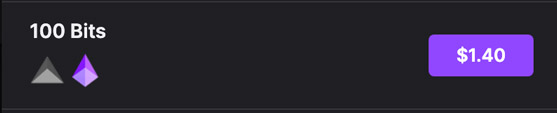
If you don’t want to charge this ‘premium’ that will go into Twitch’s pocket, you should donate using external donations instead.
How do you buy Bits on Twitch?
Buying bits on Twitch is quick and easy!
You can buy bits while watching a live stream, or directly from the Twitch homepage. Additionally, you can also head over to Twitch.tv/bits to purchase your bits.
To buy Bits while watching a live stream, head into the chat box and look for the ‘bit’ icon on the bottom right side located next to the emote icon.
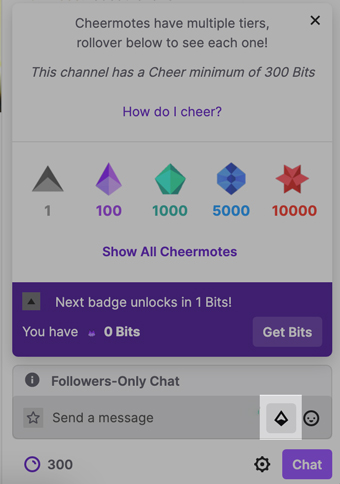
Or you can find the ‘get bits’ button in the top-right navigation bar of Twitch.
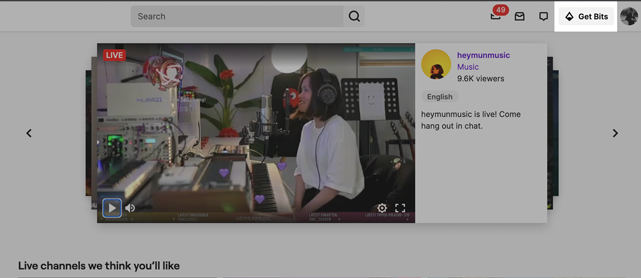
Once here, you will be able to select exactly how many bits you want to purchase.
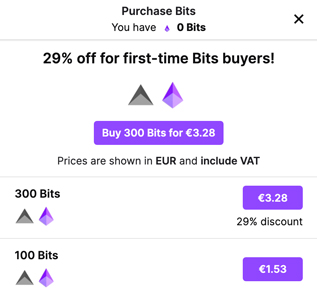
Twitch has enabled a wide variety of payment methods for bits depending on your country of residence.
Keep in mind that the price you pay for bits is not the value that a streamer will receive.
⚠️ 1 bit is always worth 1 penny ($0.01) to a streamer.
When you buy these bits on Twitch, Twitch will charge a little extra and keep these profits.
How to cheer on Twitch?
Donating bits on Twitch is called ‘cheering’.
So from here on out, you don’t call it donating, you call it cheering (or at least that’s what Twitch wants you to call it.)
Here’s how you donate on Twitch:
Head over to the chat of your preferred streamer and type in ‘Cheer’ followed by the amount you want to cheer to quickly donate your bits.
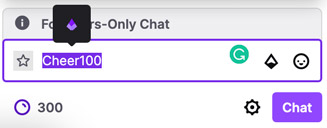
For example, ‘cheer100’ will make you donate 100 bits.
You can also choose to personalize your cheer and change the cheermote.
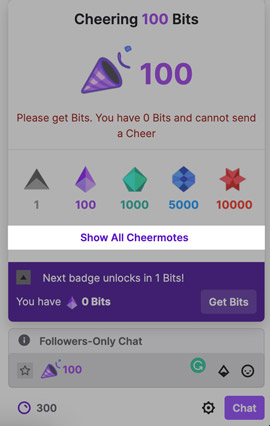
To change the cheermote, click on ‘Show All Cheermotes’ as illustrated above.
Next, you can choose any cheermote you want.
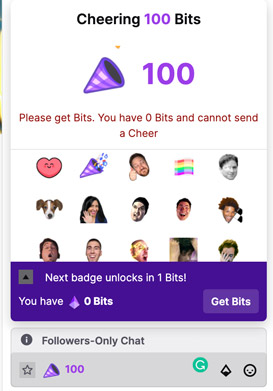
You can also choose to cheer anonymously in this dialog if you want.
What are the benefits of cheering on Twitch?
Donating Bits on Twitch has some exclusive benefits.
Similar to subscribers on Twitch, bit supporters have their own badges featured next to their name.
Bit badges will display the icon of the number of bits you have cheered in your lifetime to each specific streamer.
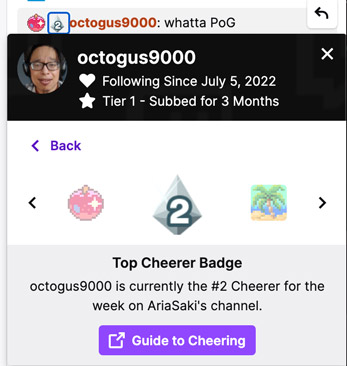
Enabling bit badges are up to the streamer’s discretion. Streamers can also have the choice to upload their own, custom-bit badges.
On top of that, some Twitch streamers have leaderboards for their bit cheerers displayed in their bio.
These leaderboards display the total amount of bits cheered by their top 10 supporters.
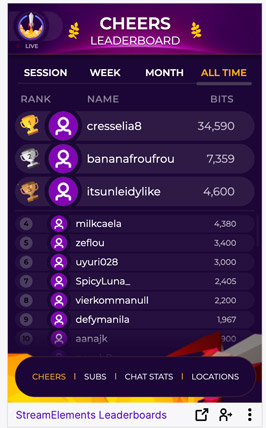
Do Twitch Bits expire?
Luckily, Twitch Bits have no expiry date. Once purchased, you can hold onto them for as long as you’d like.
Of course, you will lose your bits if you lose access to your Twitch account.
⚠️ Twitch has a total limit of 250,000 bits which you can store at once.
Bits vs donations on Twitch
Bit donations are more advantageous for viewers because they come with additional perks such as ‘cheermotes’ and ‘bit badges’.
However, some streamers may add additional benefits to donations such as TTS (text to speech) messages which allow a viewer to have something read their message on stream.
This is to influence the viewers to use external donations instead of Twitch bits.
As for streamers, regular donations are more advantageous because they get to keep 100% of the money a viewer is willing to donate.
In addition, regular donations also tend to be larger than the average bit donation.
How to enable Twitch Bits
Twitch bits are enabled by default for all affiliates and partners on Twitch.
So you really don’t have to do anything to enable bits on your Twitch channel.
You can of course customize the experience for your viewers and make donating to you more appealing!
How to disable Twitch Bits
It is not possible to disable bits on Twitch.
However, streamers have the option to customize the cheering experience so there are some things you can do to prevent viewers from cheering bits.
For example, you can set the minimum bit donation as high as possible.
This is what many top-tier streamers do to discourage bit donations. Furthermore, you can remove cheer benefits such as custom bid badges, cheermotes, bit donations appearing on stream, and so forth.
Disabling benefits will prevent viewers from donating bits and encourage them to donate using your tip jar instead.
How to customize your bit badges
You can upload your very own bit badges to Twitch.
This is optional, and not many Twitch streamers make use of this feature. Especially since most Twitch streamers prefer conventional donations over bit donations.
Here’s how you can upload new bit badges:
- Navigate to your Creator Dashboard > Preferences > Affiliate/Partner
- Scroll down to the sub-section Bits Tier Badges
- Here you can uncheck any bit badges you don’t want to use or upload custom badges using the ‘edit’ function.
Bit badges have to be uploaded in a .PNG format and can have the following sizes:
- 18 x 18px
- 36 x 36px
- 72 x 72px
If you’re not a designer, you can hire a Fiverr freelancer to create bit badges for you.
How to customize your cheermotes
You can customize cheermotes as well.
Cheermotes cannot exceed 1MB in file size and should be uploaded in a .PNG format.
You can upload Cheermotes in the following sizes:
- 112px x 112px
- 4096x4096px
Here’s how you can upload new cheermotes:
- Navigate to your Creator Dashboard > Viewer Rewards > Emotes
- Scroll down to the sub-section Cheermotes
- Here you can upload your new cheermotes in ‘auto-resize’ mode or ‘manual mode’.
How to set up Alerts for bit donations
Want to learn how to set up stream alerts for your bit donations?
👉 Check out our Stream Alerts guide
Twitch Bits FAQ
🤔 How much is 1 million bits on Twitch?
1 million bits is equal to $10,000. It is not possible to purchase 1 million bits as Twitch bits are capped at 250,000 bits. If a viewer were to donate 1 million bits, they would have to make 4 separate donations of 250,000 bits each.
🤔 How much is 100,000 bits on Twitch?
100,000 bits is equal to $1000. From a 100,000 bit donation, the streamer will keep $1,000.
🤔 How much is 10,000 bits on Twitch?
10,000 bits is equal to $100. When donating 10,000 bits, the streamer will keep exactly $100.
🤔 How much is 1000 bits on Twitch?
1000 bits is equal to $10. When donating 1000 bits, the streamer will keep exactly $10.
🤔 How much is 100 bits on Twitch?
100 bits is equal to $1. When donating 100 bits, the streamer will keep exactly $1.