Last Updated on 11/14/2022 by Dean
Want to set up Stream Delay for Twitch to combat stream snipers? Or maybe you want to fix or reduce your stream delay?
You came to the right place!
Once you’re done with this guide, you’ll know everything you need to know about Stream Delay on Twitch.
Our guides cover both Streamlabs and OBS Studio so you definitely came to the right place whatever your problem is!
Let’s get started.
This article consists of 3 parts: tap the link which best fits your problem.
⚙️👉 I want to Set Up Stream Delay (to combat stream snipers)
👩🔧👉 I want to FIX Stream Delay
🚀👉 I want to Reduce Stream Delay
What is Stream Delay on Twitch?
Stream Delay is the time it takes for your viewers to see what you are doing on stream. Say you win a game, you might notice that your viewers don’t congratulate you until a couple of seconds later. This is caused by stream delay.
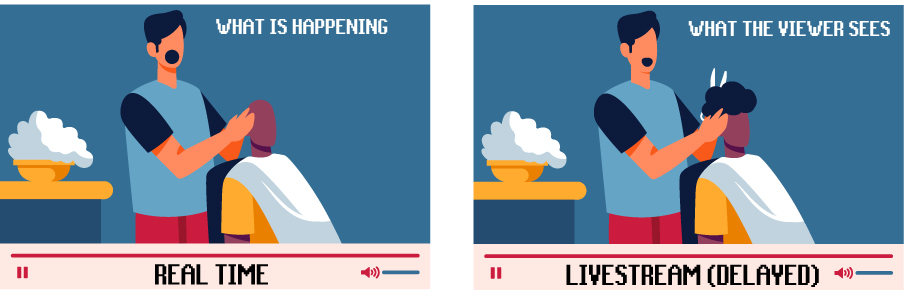
It is impossible to stream on Twitch without delay. Technology is not advanced enough for latency-free streams so there will always be a slight delay when streaming.
Further in this article, we’ll explore ways to reduce stream delay as much as possible. It is also common for streamers to increase their delay on Twitch to prevent stream snipers. We’ll look into that as well.
How to check Stream Delay on Twitch?
Twitch has no built-in way for you to check whether your stream is delayed or not. However, you can easily figure this out by going into your OBS settings. To configure your Stream Delay settings for Twitch go to Settings > Advanced > Stream Delay inside your Streamlabs or OBS Studio software.
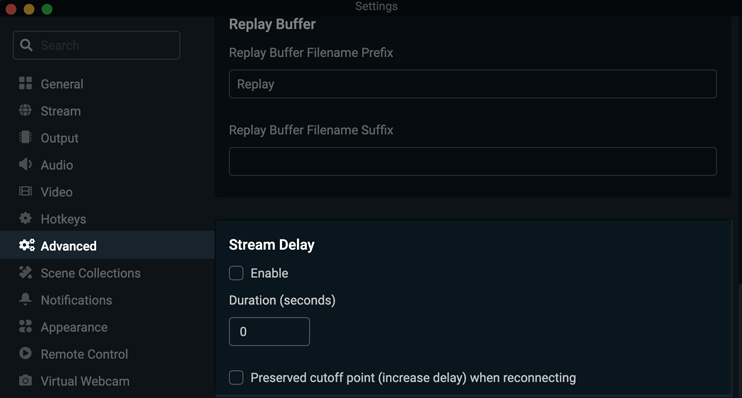
If the stream delay is set to zero or turned off, then you don’t have any delay set up on your stream. However, this does not mean that you do not have any delay at all. A live stream will always be a little bit delayed. This is unavoidable.
When should you use Stream Delay on Twitch?
Most streamers will want to avoid Stream Delay as much as possible as stream delay makes it a lot harder to communicate with your chat. However, streamers who play competitive games such as League of Legends, Valorant, CS GO, and others will benefit from having a stream delay on Twitch.
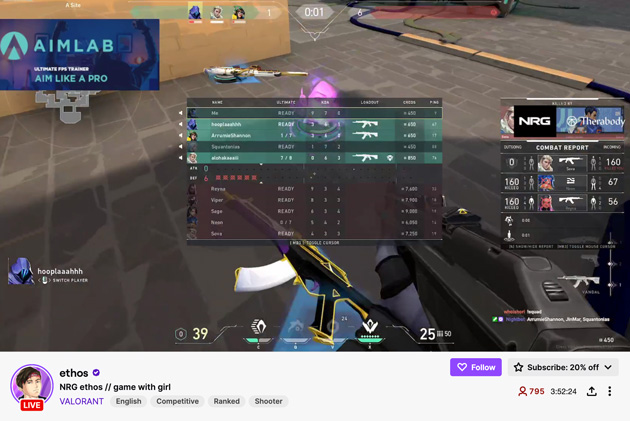
This is because streamers often get stream sniped by viewers. Stream Sniping is the act of using someone’s stream against them. In most cases, this refers to an enemy player using your stream to catch on to your positions.
For this reason, many competitive streamers use a stream delay of 15 seconds or more in order to minimize stream sniping.
Read also: Why Streamers hide their mini map
How to Add Stream Delay on Twitch

How to add Stream Delay on Twitch with Streamlabs

- Inside Streamlabs go to Settings
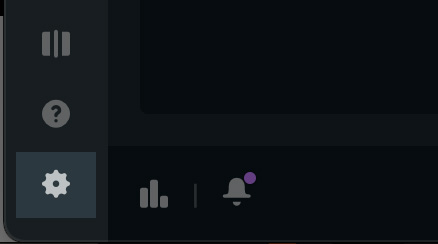

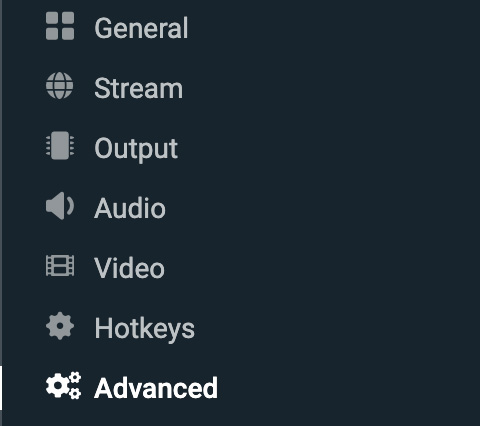

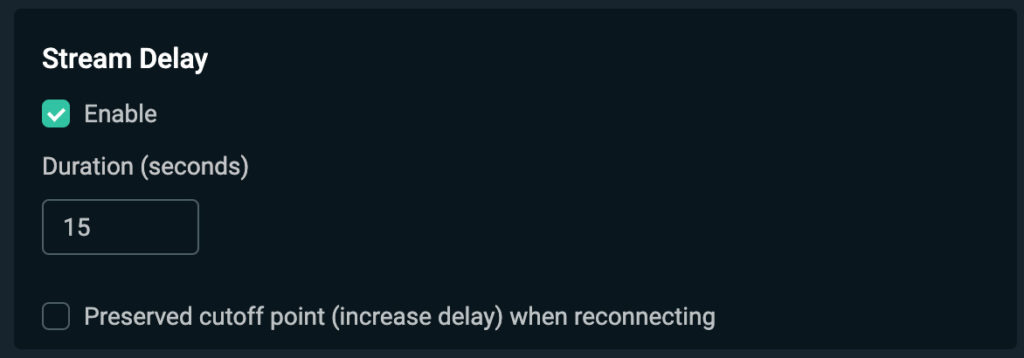

How to add Stream Delay on Twitch with OBS Studio

- Inside OBS Studio go to Settings
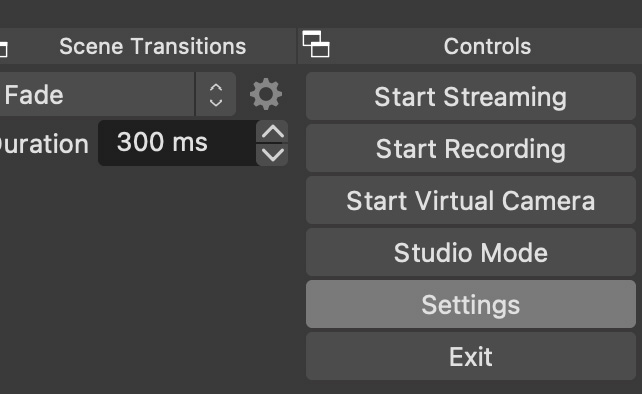

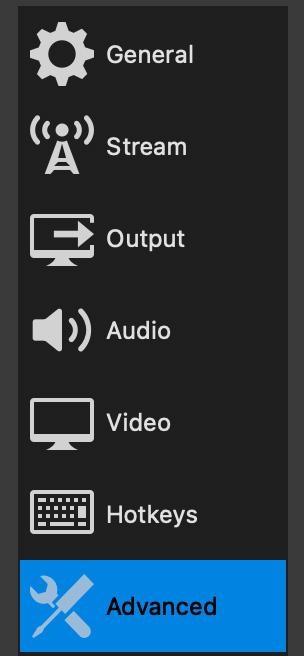

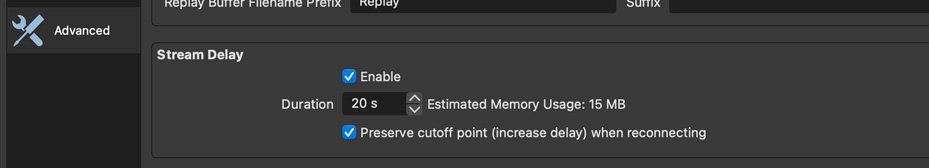
How to FIX Stream Delay
While most people reading this article will be interested in turning Stream Delay on to combat stream sniping, there are some who might be experiencing Stream Delay against their wishes.
If you are experiencing a Stream Delay on Twitch, it is plausible that you have some settings turned on that is causing the delay.
Here is how you can fix these settings for both Streamlabs as well as OBS Studio.

How to FIX Twitch Stream Delay in Streamlabs
Here’s how you can fix this:
- Inside Streamlabs go to Settings
- Go to the Advanced tab
- Scroll down to the section ‘Stream Delay’ and make sure that Stream Delay is disabled
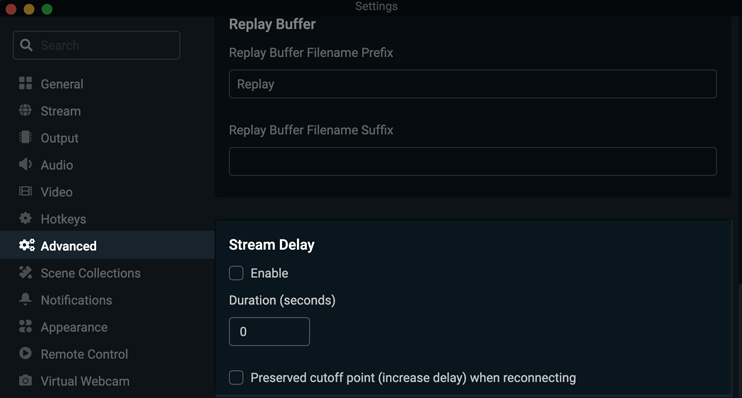
TIP: If you are prone to internet connectivity issues while streaming, it helps to change the ‘Retry Delay’ to zero in the ‘Automatically Redirect’ section. This will prevent your stream from being delayed after it has reconnected due to connection issues.

How to FIX Twitch Stream Delay in OBS Studio
If you are experiencing a delay on Twitch when using OBS Studio, you likely have your stream delay enabled.
Here’s how you can disable stream delay:
- Inside OBS Studio go to Settings
- Go to the Advanced tab
- In the section ‘Stream Delay’ make sure the delay is disabled
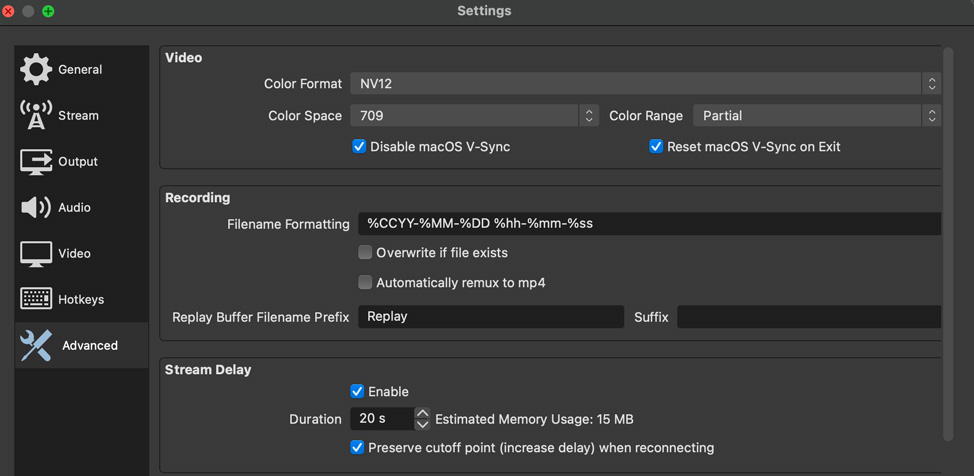
TIP: If you are prone to internet connectivity issues while streaming, it helps to change the ‘Retry Delay’ to zero in the ‘Automatically Redirect’ section. This will prevent your stream from being delayed after it has reconnected due to connection issues.
⚠️ Keep in mind that you will always have a little bit of delay when streaming on Twitch.
How to Reduce Stream Delay on Twitch
If you want the lowest amount of latency on Twitch, you need to make sure you have ‘Low Latency’ mode enabled inside your Twitch dashboard.
You’ll find this option here:
Twitch Creator Dashboard > Settings > Stream > Latency mode
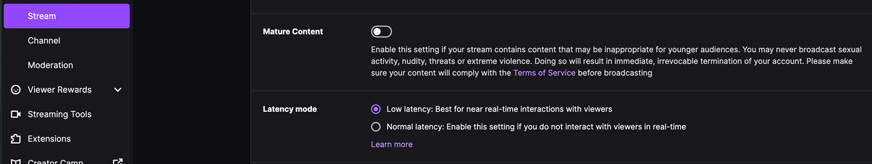
Toggling Low Latency will guarantee that you have the least amount of Stream Delay possible on Twitch.
How to Stream with no Delay
Currently, it is not possible to stream on Twitch without delay. Zero-latency streams are something for the future. For now, enjoy 1-2 second delay streaming on Twitch. It’s more than good enough for interacting with your audience.
FAQ
What is the best Stream Delay to prevent Stream Snipers?
To prevent stream snipers, most streamers will stream with a delay between 15 and 20 seconds. You might also want to turn on streamer mode as well as hide your minimap.
What is the best Twitch Stream Delay for Valorant?
Valorant streamers should set up a Stream Delay of between 15 and 30 seconds when playing ranked games. You should also consider turning on streamer mode so that the enemy team won’t be able to find your Twitch Stream.
Why don’t streamers use big Stream Delays to prevent Stream Snipers?
While stream sniping is very common, you might find that many streamers on Twitch put in almost no effort to prevent them. This is mostly because Stream Delays decrease the quality of the stream. When a streamer has a big Stream Delay set up on Twitch, they are unable to actively engage with their Twitch chat.
Is Stream Sniping illegal?
Stream Sniping counts as ‘cheating in a video game’ which directly violates Twitch’s Terms of Service. For this reason, one can be reported, and banned, from stream sniping on Twitch.
Why am I experiencing Stream Delay as a viewer?
Latency can be caused by a number of reasons. The streamer might have enabled a stream delay. But in case they don’t you can also experience latency based on your internet connection as well as using the mobile app. Twitch’s mobile app has higher latency than the browser version of Twitch. If you want to experience the least amount of stream delay as a viewer, you should watch Twitch on a PC using a browser.
Want to learn more about streaming on Twitch?
Now that you’ve learned how to enable or fix Stream Delay, you should check out our other guides which will help you get started on Twitch, grow on Twitch, build an audience, and more!
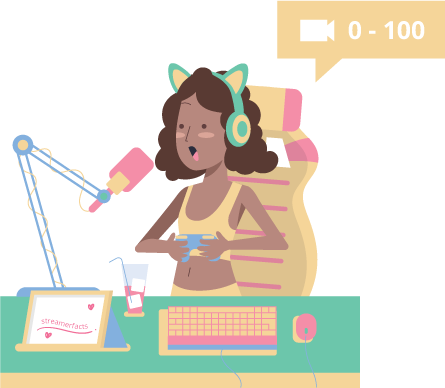
Our guides cater to all levels of streamers. You can start off from 0 or pick up on your way to make Partner! 🏆