Last Updated on 05/11/2022 by Dean
Ever wondered what the term ‘lurk’ means on Twitch? Maybe you are a lurker who has been called out and you’re left wondering what you are doing is wrong?
This article will tell you everything you need to know about lurking on Twitch.
As a hardcore lurker myself with hundreds of hours watched on Twitch, I feel like I have something to say about this subject.
Let’s get started.
What is Lurking on Twitch?
A lurker is a viewer who is watching a stream but doesn’t chat. They might also have the streamer muted or have multiple streams open at the same time.
Lurking is not a bad thing by any means. In reality, the majority of viewers on Twitch are considered lurkers.
Some smaller streamers are bothered by lurkers as this keeps their chat empty and makes it difficult for them to talk on stream. But also because this could make them feel lonely or even result in them getting accused of view botting.
Why do people lurk on Twitch?
People lurk on Twitch for many different reasons. Some viewers simply prefer to watch in silence. Others lurk when they first enter a stream as they have no value to offer just yet. And finally, you have lurkers who are introverted (like myself) and don’t feel the need to chat on Twitch.
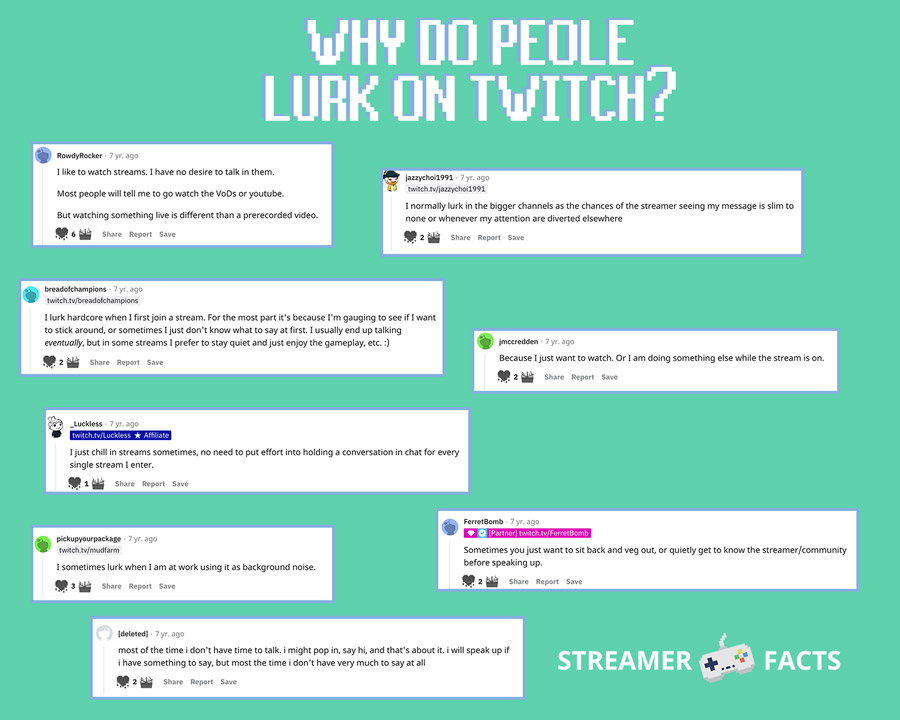
There is nothing wrong with being a lurker on Twitch. Lurkers make Twitch what it is: a streaming platform. Not a chatting platform. Let people lurk!
Typers of lurkers on Twitch
- Actively watching but not up to talk
- Can’t decide who to watch Andy
- Lurking for a new streamer
- Background noise helps me study
- I always have Twitch on a second monitor
Actively watching but not up to talk

This is the type of lurker that is really into the streamer they watch but prefers not to talk or engage with chat. This could be a result of having an off day, or they might be introverted and prefer to enjoy streams in silence.
Can’t Decide who to watch Andy
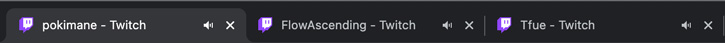
Some lurkers have multiple Twitch streams open for reasons that they simply cannot commit to a single stream(er). These types of lurkers often stick to one game category but don’t want to watch just one streamer.
Let’s say they want to watch a Valorant stream on Twitch. They notice that TenZ, S0m, and Hiko are streaming at the same time. Instead of picking one of them, they watch all three.
By constantly going from stream to stream, they are considered lurkers. They most likely won’t engage with chat and divide their attention amongst multiple streams.
Another reasons lurkers have multiple streams open is because they want to support smaller streamers. By having multiple streams open, they can help other streamers grow by boosting their view counts.
Background noise helps me study/work
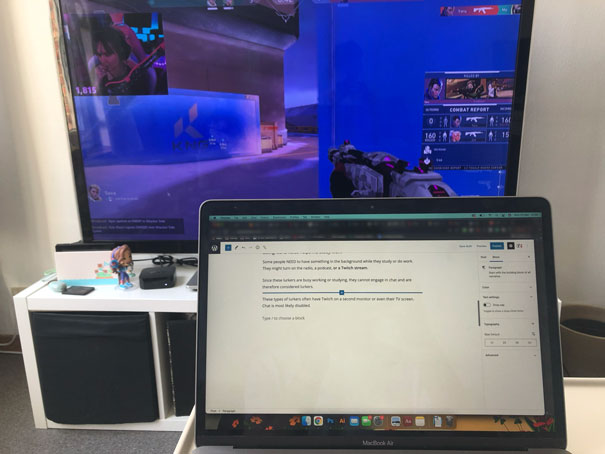
Some people NEED to have something in the background while they study or do work. Instead of turning on the radio or listening to a podcast, they lurk on a Twitch stream.
Since these lurkers are busy working or studying, they cannot engage in chat and are therefore considered lurkers.
These types of lurkers often have Twitch on a second monitor or even their TV screen. Chat is most likely disabled.
Lurking for a new streamer

This is the type of lurker on Twitch that is still looking. They might be new to Twitch (yes, people discover Twitch every day) or none of their usual streamers are online and they decided to watch a new streamer instead.
When looking for new streamers, most viewers keep to themselves and don’t engage with chat right away. This too is considered lurking on Twitch.
How to lurk on Twitch?
You don’t need to do anything special to lurk on Twitch. Just visit a stream, pop it on a second monitor and hide the chat. Ta-Da! You are now a certified Twitch Lurker! Happy lurking.
Some lurkers want to announce that they are going to be lurking. If you are one of those people, you can say something along the lines of “I’m going to be lurking, have a good stream!” to announce your intentions.
Alternatively, you can also try the !lurk command. This is a Twitch command to announce that you are lurking.
⚠️ This command only works if the streamer has it set up.
Here’s an example of the !lurk command used in Twitch chat:
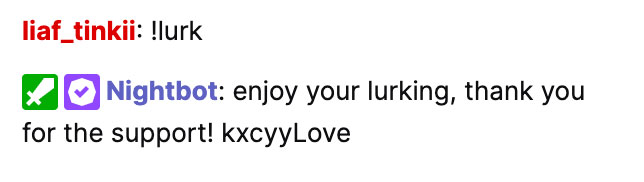
The !lurk command is very common amongst smaller streamers. We’ve found that streamers above 1,000 viewers are not likely to have this command set up after testing 10 channels.
👉 Want to set up the !lurk command on Twitch? Here’s how.
How do streamers feel about lurkers?
Most streamers are perfectly fine with lurkers. After all, lurkers make up the majority of every streamers’ viewer base. These lurking viewers increase your viewer count and bump you up in the Twitch directory, they help you grow on Twitch, why not appreciate them?
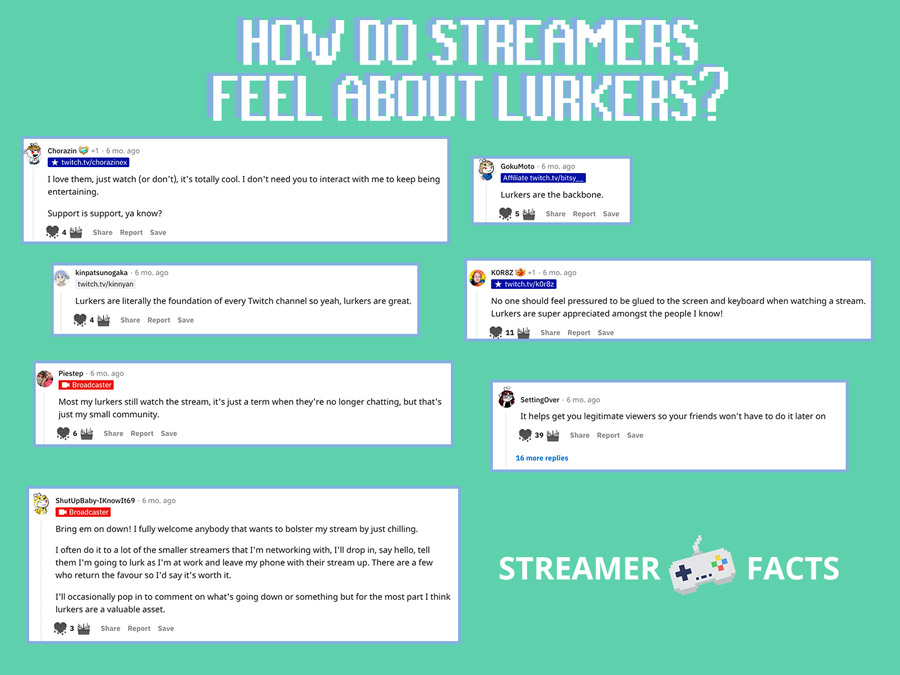
Many streamers consider lurkers to be the ‘backbone’ of Twitch. They are the foundation of your twitch channel and they are part of your community.
However, there will always be streamers that are not okay with lurkers. A very small percentage of streamers believe lurkers are harming their stream by not talking.
It can be frustrating for smaller streamers to have many lurkers in their chat. They might have 10 – 20 people watching, but nobody chatting. When frustration gets the better of them, they might call out the lurkers which is never a good thing to do.
Is it okay to call out lurkers?
You should never call out lurkers and force them to chat. Doing so may result in a lurker being offended or feeling pressured into talking which could then result in that viewer leaving your stream.
Many lurkers are enjoying your stream just as much as your other viewers, they simply prefer to do so in silence. Even if you may be extremely extroverted and don’t understand their behavior, you have to understand that many people online are introverted. Accept that and let them lurk on your Twitch stream without pointing it out.
Lurkers help your stream grow
It is never a bad thing to have lurkers on your stream. While they might not be chatting, they are still helping you get to the next level as a streamer.
Think about it: just 3 lurkers are needed to get access to Twitch Affiliate! And if you already unlocked Twitch Affiliate, lurkers will help you reach Partner as well.
Beyond that, lurkers will bump you up in the Twitch directory and make it easier for other viewers (maybe even chatters) to discover your Twitch stream.
GROWTH TIP: Invite your friends over to lurk on your stream! Have them open up your stream in a separate browser or on their phones. Streamers use this neat little trick all the time to inflate their viewer counts.
Is lurking on Twitch legal?
Lurking as a viewer is 100% allowed on Twitch and does not break any rules.
Here’s what Twitch had to say about Lurking on Twitter:
(2/2) 👀 Lurkers, don’t worry – we see you! We will still include viewers who are watching, but may not be chatting, have the stream or browser tab muted, or may be watching a handful of streams at one time.
— Twitch Support (@TwitchSupport) October 16, 2019
Twitch only has a problem with view-botters, which are not the same thing as lurkers.
Is lurking considered view botting?
The only type of ‘lurking’ that would be considered illegal on Twitch is view botting. But lurking and view botting is not the same thing.
Viewbots are used by streamers to artificially increase their viewer counts to appear higher in the Twitch directory using 3rd party sites. Lurking on the other hand is done by viewers who want to enjoy a stream without having to engage with chat.
What are view bots on Twitch?
View-botting is a form of fake engagement that is illegal on Twitch. View-botters artificially inflate their viewercount by using third party software.
This software opens a single Twitch stream on multiple browsers using multiple different IP addresses. By using separate IP addresses, it tricks Twitch into thinking that every single browser is a different viewer.
View-botting is commonly used by small streamers to increase their viewercount so that they appear higher in the Twitch directory. Some streamers also use it to get access to Twitch Affiliate or even Twitch Partner (if they can remain undetected for that long).
👉 This article will teach you everything you need to know about view-botting on Twitch.
How to set up !lurk command on Twitch
Setting up a !lurk command is really simple.
First, navigate to your chatbot.
If you don’t have a chatbot installed you can go to nightbot.tv.
Next, go to commands and select custom.
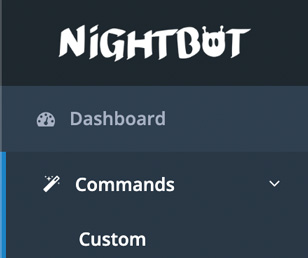
Choose add command.
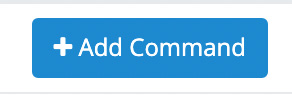
In the next window you want to choose ‘!lurk’ as the command name.
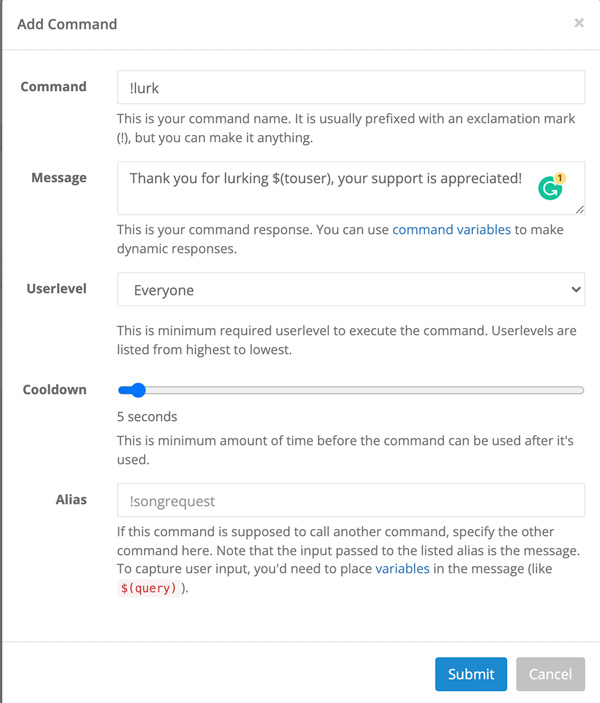
And in the message field you can type whatever you want to say to your lurker.
Here’s an example:
Thank you for lurking $(touser), your support is appreciated!
TIP: By using $(touser) your chatbot will mention the lurker by name.
While this example uses Nightbot, the steps are identical for other chatbots such as streamelements and streamlabs as well.
Lurking on Twitch – FAQ
Do streamers see lurkers?
Twitch lurkers count towards the view count on Twitch. Streamers can find out the names of logged in lurkers by looking through their chat list.
Any lurkers that aren’t logged in to Twitch or don’t have a Twitch account will show up in the view count but will not show up in the ‘users in chat’ list.
Do lurkers count as viewers?
Lurkers, just like chatters, do still count towards the view count on Twitch. This has been confirmed by Twitch.
However, Twitch does have a system in place that combats fake engagement in the form of artificial viewers (view bots). This system will remove any views that Twitch considers to be fake.
This system will almost never consider a real lurker to be fake as real lurkers are just people who don’t chat. Instead it will detect anyone who is actively trying to inflate the viewer count by using third party software, opening the same stream multiple times from different IPs and so forth.
One case where I could see Twitch’s system pick up on a lurker (or even a chatter) is if that lurker/chatter is using a VPN. In this case, Twitch might mistakingly consider that person to be a viewbot because they are using a commonly used IP address (as VPNs constantly recycle IP addresses).
Does muting a stream remove that person from the viewer count?
This is a common misconception in Twitch Space. Some streamers think that lurkers who mute their stream don’t count as a viewer. This is wrong and confirmed by Twitch. Muting a stream does not remove you from the view count.
Muting streams does not remove you from the viewer count.https://t.co/WNy5Hlqeq6
— Twitch Support (@TwitchSupport) April 2, 2020
Wrap up
Hopefully, this article has taught you everything you needed to know about lurking on Twitch. Whether you are a lurker, a regular viewer or a streamer.
Once again, lurkers are simply people who don’t want to chat. Remember to never call them out and don’t pressure them to chat. If you are a streamer who wants to show that you are okay with lurking, you can set up the !lurk command for your chat.
And finally, I’d love to know your thoughts below. What are your opinions on lurkers on Twitch?
Is streaming on Twitch for you?
Want to stop lurking and start participating? Why not become a streamer yourself?
Check out our starter guides which will help you get started with streaming on Twitch!
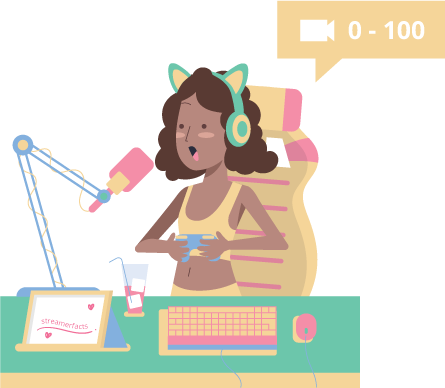
Our guides cater to all levels of streamers. You can start off from 0 or pick up on your way to make Partner! 🏆
