Last Updated on 05/11/2022 by Dean
We’ve all entered a live stream where the streamer has their mini-map covered. This is common in games such as League of Legends, Valorant, and CS:GO. But why do they do it?
Why do streamers cover their minimap?
The answer is simple, really. Streamers cover their mini-map to prevent stream snipers from getting intel on their position or the positions of their teammates.
Stream sniping is a big problem that streamers have when they play competitive online games such as Valorant and League of Legends.
Due to a large number of stream snipers ruining the game for streamers, streamers tend to hide their mini-map using their facecam.
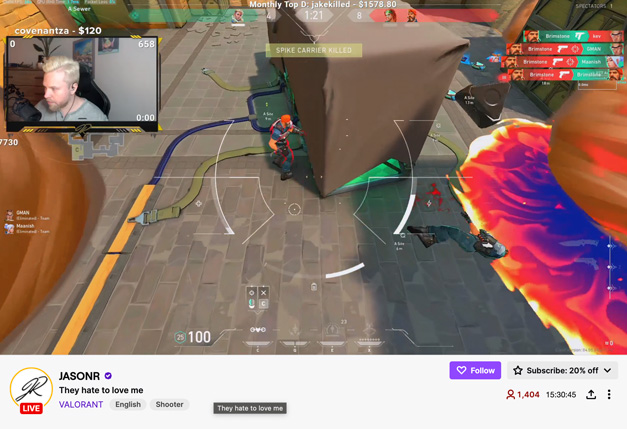
Some streamers don’t have a face cam but still come up with creative ways to cover up their minimap.
For example, when Ethos doesn’t feel like turning on his face cam, he has his sponsor banner covering up the minimap instead.
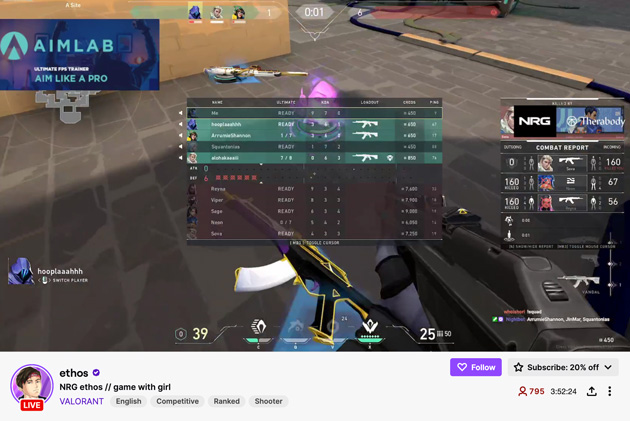
Games where streamers often hide their minimap:
- League of Legends
- Valorant
- CS:GO
- Call of Duty Warzone
- Fortnite
How to hide your minimap on your Twitch stream
Want to prevent stream snipers from getting intel on your position? Then you should cover up your minimap.
Here are a couple of ways you can do so:
- Use your facecam to cover up your minimap
- Use a picture to cover up your minimap
Use your facecam to cover up your minimap
Most streamers will use their facecam to cover up their minimaps to stream games such as Valorant and League.
This is very easy to do, just drag it over to your mini-map in your OBS software.
Use a picture to cover up your minimap
If you don’t have a facecam or you don’t want to move your facecam from its original position, you can use a simple illustration or picture to cover up your minimap instead.
Some streamers will add a logo, a picture of themselves, a drawing, or even a simple black box will do.
If you have a sponsor banner, your in-game minimap is the best place to put it!
What is stream sniping?
Stream sniping is the act of using an enemy players’ stream to get an advantage in a competitive game.
When a stream sniper suspects someone on the other team might be streaming on Twitch, they try to find that stream and use it to get intel on the whereabouts of the streamer and their teammates.
This makes it next to impossible for the streamer to make any type of plays as every position will be leaked to the enemy team.
Stream sniping is therefore an extremely immoral way to win a game.
Other ways streamers can prevent stream snipers
Streamers cover up their minimaps using their facecam, but there are more ways they can prevent stream snipers from gaining an advantage.
Use a stream delay
A stream delay can be set up on Twitch to delay the live stream. This is a preventive measure that is quite useful against stream snipers. You can set the delay to any amount that you wish. Some competitive streamers use 15 seconds and some go for longer delays such as 30 seconds or more.
Turn on streamer mode
Inside League of Legends and Valorant (as well as other games), you can turn on streamer mode. When streamer mode is turned on, your username is hidden. This makes it infinitely more difficult for a stream sniper to find your stream.
Wrap up
Hopefully, this has answered the question for you. Streamers hide their minimap for one simple reason: to prevent stream snipers from gaining any kind of advantage.
Stream snipers are incredibly annoying and ruin the integrity of competitive games. Sadly, they are found at all levels of ranked play. Even at the highest level of Valorant, streamers continuously run into stream snipers.
Other questions you may have:
Is streaming on Twitch for you?
Do you think you have what it takes to start a career on Twitch?
Check out our starter guides which will help you get started with streaming on Twitch!
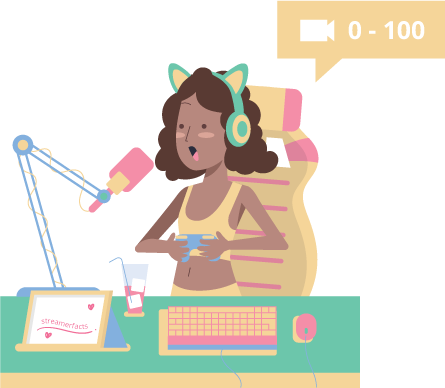
Our guides cater to all levels of streamers. You can start off from 0 or pick up on your way to make Partner! 🏆