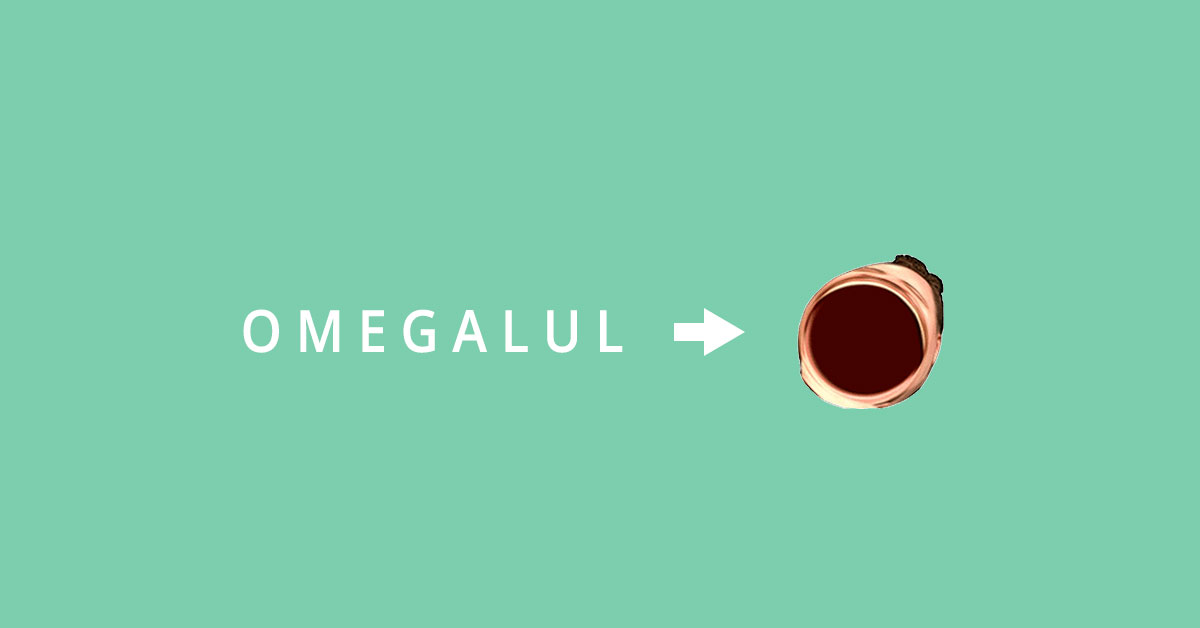Last Updated on 05/19/2021 by Dean
Ever wonder why your favorite Twitch streamers chat is always spammed full of words such as MonkaS, OMEGALUL, Sadge, catJAM, POGGERS, and more? Are you left wondering why these emotes don’t show up in your Twitch chat?
That’s because the people who use these popular Twitch emotes are using Better Twitch Tv.

Better Twitch TV is a browser extension (for google chrome and other browsers) that you can use to enhance your Twitch chat.
When BTTV is installed, you’ll see the ACTUAL emotes behind MonkaS, OMEGALUL, Sadge and so many more!
Since BTTV has become a staple in the Twitch community, you are truly missing out if you’re not already using this browser extension…
What is Better Twitch TV?
Better Twitch Tv is a third-party browser extension for Twitch that allows you to see many more emotes than the vanilla version of Twitch allows.
The emotes on BTTV are user-uploaded meaning you can even upload your very own emote to BTTV if you wish to do so.
The streamer does need to enable and select individual BTTV emotes in order for them to be activated on their chat.
Since Better Twitch TV is very popular in the Twitch community, the large majority of creators have the popular BTTV emotes enabled on their channel. This means you’ll likely be able to use emotes such as MonkaS and OMEGALUL on the majority of Twitch channels.
If they don’t have them enabled, the emotes will just show up as text, even if you have the BTTV browser extension.
How to install Better Twitch Tv and see emotes on Twitch
Step 1. Installing the browser extension
Installing BTTV is easy and all it requires is for you to download the plugin for your browser. BTTV is available for the following browsers…
Each link will take you to the corresponding plugin page! Or you can download directly from the website: betterttv.com
Step 2. Configuring the settings (optional)
Once the extension is installed to your preferred browser, head on over to your favorite Twitch streamers’ channel (they don’t have to be live) and click on the chat settings (gear icon) in the lower-left to configure your BTTV settings.
How to install Better Twitch TV to your Twitch stream
If you’re looking to add BTTV emotes to your own Twitch channel, you can easily do so in 2 quick steps.
Step 1. Allow BTTV
Head over to betterttv.com and click on the login link in the upper right side of the website. Next, login to your Twitch channel and authorize BTTV.
Step 2. Select Emotes
Next up you’ll need to select the exact emotes you wish to enable on your Twitch channel. To do this, head over to the ‘emotes‘ tab on their website and look for the emotes you wish to add. For each emote you want to enable on your channel, click the ‘add to channel button’.
That’s it! Everyone gets 15 free emotes they can enable. If you want to enable more emotes, you can subscribe to BTTV pro to unlock 50 emotes.
Read also: BetterTTV vs FrankerFaceZ
FAQs
I have the BTTV browser extension but I can’t see emotes in chat?
Twitch streamers need to allow each individual BTTV emote in their chat. If you’re not seeing a certain emote it means they don’t have that particular emote enabled or they don’t allow BTTV emotes in general.
Why can’t I see MonkaS emote in chat?
If you wish to see MonkaS in your Twitch chat, you’ll need to download the BTTV extension for your browser. This free browser extension will let you see any emotes in chat that your favorite Twitch streamer has activated.
Why can’t I see OMEGALUL emote in chat?
If you wish to see OMEGALUL in your Twitch chat, you’ll need to download the BTTV extension for your browser. This free browser extension will let you see any emotes in chat that your favorite Twitch streamer has activated.
Why can’t I see Clap emote in chat?
If you wish to see Clap in your Twitch chat, you’ll need to download the BTTV extension for your browser. This free browser extension will let you see any emotes in chat that your favorite Twitch streamer has activated.
Why can’t I see catJAM emote in chat?
If you wish to see catJAM in your Twitch chat, you’ll need to download the BTTV extension for your browser. This free browser extension will let you see any emotes in chat that your favorite Twitch streamer has activated.
Why can’t I see POGGERS emote in chat?
If you wish to see POGGERS in your Twitch chat, you’ll need to download the BTTV extension for your browser. This free browser extension will let you see any emotes in chat that your favorite Twitch streamer has activated.
Why can’t I see Pepehands emote in chat?
If you wish to see Pepehands in your Twitch chat, you’ll need to download the BTTV extension for your browser. This free browser extension will let you see any emotes in chat that your favorite Twitch streamer has activated.
Why can’t I see EZ emote in Twitch chat?
If you wish to see EZ in your Twitch chat, you’ll need to download the BTTV extension for your browser. This free browser extension will let you see any emotes in chat that your favorite Twitch streamer has activated.
Why can’t I see pepeJAM emote in Twitch chat?
If you wish to see pepeJAM in your Twitch chat, you’ll need to download the BTTV extension for your browser. This free browser extension will let you see any emotes in chat that your favorite Twitch streamer has activated.
Why can’t I see Pepega emote in Twitch chat?
If you wish to see Pepega in your Twitch chat, you’ll need to download the BTTV extension for your browser. This free browser extension will let you see any emotes in chat that your favorite Twitch streamer has activated.
Why can’t I see KEKW emote in Twitch chat?
If you wish to see KEKW in your Twitch chat, you’ll need to download the BTTV extension for your browser. This free browser extension will let you see any emotes in chat that your favorite Twitch streamer has activated.
Why can’t I see MonkaW emote in Twitch chat?
If you wish to see MonkaW in your Twitch chat, you’ll need to download the BTTV extension for your browser. This free browser extension will let you see any emotes in chat that your favorite Twitch streamer has activated.
Why can’t I see Sadge emote in Twitch chat?
If you wish to see Sadge in your Twitch chat, you’ll need to download the BTTV extension for your browser. This free browser extension will let you see any emotes in chat that your favorite Twitch streamer has activated.