Last Updated on 08/25/2021 by Dean
This guide will help you choose between Streamlabs OBS or OBS Studio for your Twitch streaming setup.
While there are many other Streaming Software out there, Streamlabs OBS and OBS Studio tend to be the go-to pick for Twitch streamers.
But which is the best?
Both are amazing and come with their own pros and cons. Which one will be best for you will depend on your personal situation. This article will help you pick.
What do OBS Studio and Streamlabs OBS have in common?
Many of the info you’ll find on OBS vs Streamlabs OBS is outdated, especially when it comes to the mutual features both of these software possess.
✔️ Both OBS Studio and Streamlabs OBS work on MAC
OBS Studio has always been available for MAC. Streamlabs OBS was made available to MAC users in 2020.
✔️ Both OBS Studio and Streamlabs OBS are Free
Streamlabs OBS has a paid version called Streamlabs Prime but it’s not required at all and not many streamers actually use it.
✔️ Both OBS Studio and Streamlabs have an undo feature (CTRL + Z)
The undo button allows you to quickly undo something when you make a mistake or accidentally move something (which will happen A LOT!) this feature uses to be SLOBS-exclusive but has recently been added to OBS Studio as well.
OBS Studio
OBS Studio is an open-source broadcasting software that is used by countless streamers on Twitch. It’s preferred by more advanced and technically savvy streamers.
✔️ More Lightweight
OBS Studio requires fewer CPU resources than Streamlabs OBS. This can be a deciding factor for those running a budget streaming setup with a lower-end CPU, GPU, and less RAM memory.
✔️ More Versatile
OBS Studio is designed with streaming in mind. All kinds of streaming. Whether you are streaming a video game or a live event. Streamlabs on the other hand focuses primarily on streaming video games.
✔️ More Customizable
OBS Studio is a lot more customizable than Streamlabs OBS. Streamlabs OBS forces you to use their own alert system which is a blessing to beginner streamers but often seen as a curse to experienced streamers who prefer customization.
On OBS Studio, you can add your own custom plugins and create many cool features that you simply can’t in Streamlabs OBS. This of course requires one to be very technically savvy.
✔️ Streamelements Alerts
Many streamers prefer to use Streamelement alerts over Streamlabs alerts because they are much more customizable.
If you’re such a streamer, you would benefit more from using OBS Studio over Streamlabs.
You can add Streamelements alerts inside Streamlabs OBS but that would of course defeat the purpose of using Streamlabs at all.
Streamlabs OBS
Streamlabs OBS is an upgraded version of OBS Studio that was created in 2018. Streamlabs was designed to be an improvement of OBS Studio adding extra features and enhancing the user experience. Streamlabs OBS is owned by Logitech.
✔️ More Beginner Friendly
Streamlabs is stupidly easy to set up and use. It really is a game-changer because it allows anyone, with any technical skill level, to become a Twitch streamer without issues.
✔️ Built-in Alerts
Within Streamlabs, alerts are built-in. This is not the case with OBS Studio and often leads to confusion among non-technical users.
Inside Streamlabs, you can easily create alerts and drag and drop them to your stream.
✔️ More Visually Stunning
Compared to OBS Studio, which is more robust, Streamlabs is a very beautiful piece of software. Not that this should be a huge ranking factor in your decision to your streaming software, but it is worth mentioning.
✔️ More Features
While OBS Studio allows more customization through plugins and so forth, Streamlabs is by default more feature-rich.
✔️ Streamlabs Settings are Cloud-based
All your settings on Streamlabs are linked to your Streamlabs account.
This means that you can log in to any other device and start streaming right away using the correct overlays and settings that you use at home.
This is perfect for streamers who travel frequently and stream from multiple locations.
✔️ Streamlabs OBS comes with Themes
As soon as you install Streamlabs OBS, it will ask you to select a theme.
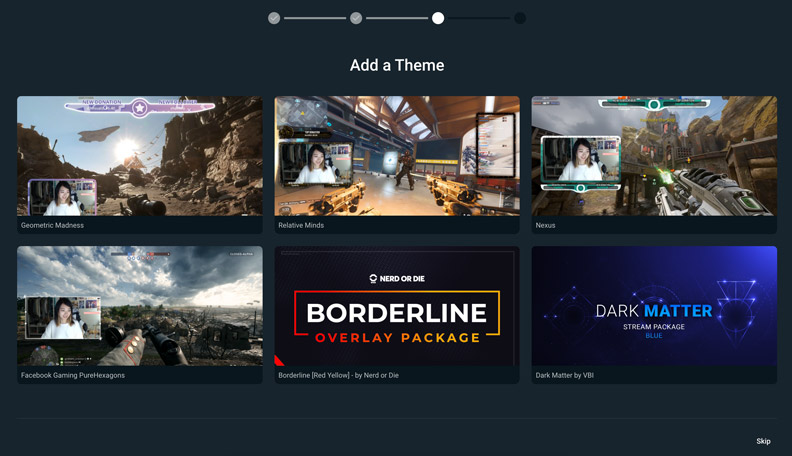
Themes are basically complete overlays done for you.
This makes your stream look professional right off the bat!
SLOBS vs OBS Studio: Best for…?

Best for Beginner Streamers: Streamlabs OBS
Streamlabs is much more user-friendly than OBS Studio, which is why we recommend it to new streamers looking to get started as quickly and smoothly as possible.

Best for Traveling: Streamlabs OBS
Since Streamlabs settings are linked to your account, you can easily start streaming from anywhere using your home settings and overlays.

Best for Budget Streaming Setup: OBS Studio
OBS Studio is much more lightweight than SLOBS in terms of CPU usage. If you are running a budget streaming PC setup, OBS Studio will be your best bet to prevent any lag on stream.

Best for Customization: OBS Studio
For the technically savvy streamers out there, OBS Studio is simply the best choice. You can add custom plugins and even code your own.
Should you Switch from OBS Studio to Streamlabs OBS?
Switching from OBS Studio to Streamlabs OBS isn’t going to make much of a difference.
If you find that OBS Studio is too complicated for you, definitely make the switch, SLOBS is much easier to navigate.
Additionally, if you use Streamlabs Alerts it might be worth it to switch to Streamlabs OBS as well.
Other than that, I would not recommend switching from Streamlabs OBS to OBS Studio because you’d be switching to a less customizable platform that uses up more resources on your PC.
Should you Switch from Streamlabs OBS to OBS Studio?
It might be worth it for you to switch from Streamlabs OBS to OBS Studio.
Especially if you’re experiencing lag when using Streamlabs OBS. OBS Studio is much more lightweight and switching could definitely decrease any lag you have.
Additionally, it will be worth it to switch if you plan on using Streamelements alerts instead of Streamlabs alerts.
Many Twitch streamers switch from Streamlabs OBS to OBS Studio once they get more comfortable with streaming.
SLOBS vs OBS Studio: Making the Decision
Deciding between Streamlabs OBS and OBS Studio isn’t a very difficult decision in my opinion.
Streamlabs OBS offers everything a streamer needs in a visually pleasing package, with built-in alerts and it is super easy to set up.
That’s why I would recommend Streamlabs OBS to every beginner Twitch streamer.
Starting to stream on Twitch already comes with so many new things you need to learn, you’ll want to start off with software that isn’t going to drive you mad with frustration.
But there is one downside: SLOBS uses more PC resources.
For this reason, I would recommend Streamlabs to every Twitch streamer who has a decent PC setup and OBS Studio to streamers with a budget setup.
You might worry that you’ll make the wrong decision but you really don’t have to.
Switching from Streamlabs OBS to OBS Studio isn’t all that much work and you can always do it in the future when the time is right.