Last Updated on 08/17/2023 by Dean
In the market for a CPU upgrade for your streaming PC? Or maybe you are building a streaming PC from scratch and want to know what your options are? You came to the right article.
Streamerfacts is a blog by streamers for streamers and will help you make a solid CPU choice for any budget that will set you up with a quality livestream. After a brief introduction on what to look for in a CPU, we’ll look at the best options on the market right now and finally, we’ll look at our budget pick.
As CPU prices are constantly changing, they aren’t mentioned in this article. You can click on the link next to every product to check the current price.
I have to remind you that as an Amazon Associate, I earn from qualifying purchases. If you do, thank you for supporting Streamerfacts!
What to look for in a Streaming CPU
Socket type
CPUs can only be installed in a compatible socket so make sure you always check your current motherboard for your options. If you are building from scratch, always select a CPU first and then pick a motherboard to go with that CPU, not the other way around.
Cooling
CPUs can run very hot and need a cooler. Coolers come in two variants: water cooling and air cooling and a wide range of sizes. Generally, the high-end the CPU, the more you’ll spend on cooling.
AMD chips tend to be more efficient and require less cooling as opposed to intel chips. Furthermore, some budget AMD chips will come with a stock cooler which is good enough and allows you to spend more budget elsewhere.
Cores
You need about 4 cores for gaming and an additional 2 cores for streaming. So any processor with at least 6 cores, is enough for streaming. More cores can come in handy if you tend to do other things with your PC that require more cores (e.g. 4k video editing) than you might need more cores.
What times of games do you play/stream
Some games are much more demanding than other games. Games that are optimized for performance (e.g. League of Legends and Valorant) don’t actually require all that much processing power.
However, if you tend to stream demanding Triple-A titles in the highest settings, you will need more processing power. Just keep in mind that having a good GPU is more important.
Don’t create a bottleneck
It’s a common mistake to bottleneck either the CPU or the GPU in gaming builds (and by extension streaming builds).
Generally, for streaming, you want to get a good video card to increase FPS and a CPU that can keep up with that card. Meaning you should be spending more on your GPU than your CPU.
Read also: best GPUs for streamers.
AMD vs Intel, which is best for streaming?
Ah… The endless debate. Both Intel and AMD have some really good CPU options on the market right now and it’s often entirely dependent on the current month which is the more lucratively priced option.
That being said when it comes to price/performance, AMD almost always takes the cake. You might not notice a big difference in the CPU price itself, but when shopping for a motherboard and especially cooling (AMD chips are much more efficient) you’ll find that AMD runs a lot cheaper.
Especially for gaming and streaming, AMD seems to be the more favorable choice right now.
In the end, it all comes down to what you’ll be using your streaming PC for. If it’s just gaming and streaming, you can make a cheaper, more efficient build with AMD. If you need more multicore performance, it’s worth investing in an intel setup.
Top 5 CPUs for streamers
The Ryzen 7800X3D is our top recommendation for a streaming CPU. This powerhouse has the best price-performance ratio out of all the high-end CPUs we’ve tested, delivering superior performance to the i9 13900K.
This is definitely not a budget CPU by any stretch of the imagination, and you will most likely have to upgrade a bunch of your hardware to accommodate this beast of a CPU. That being said, the 7800X3D is hands down our favorite streaming and gaming CPU on the market right now.
Spec-wise, the 7800X3D features 8 cores, 16 threads and contains AMDS 3D V-cache (X3D) with a total of 100MB of cache. This results in the CPU having to rely less on the RAM while gaming, allowing for much better performance.
Another good reason to go for this CPU is futureproofing. Getting a new motherboard with an AM5 socket will set you up better for the future as opposed to any AM4 socket built or intel built.
Complete the build
For the 7800X3D you will need a B650 motherboard with AM5 socket, a mid-tower cooler and DDR5 ram.
The i9 13900k is our top pick for all-around performance in streaming, gaming, and video editing.
For many streamers, the i9 13900k is complete overkill. Especially when you won’t be doing anything other than gaming or streaming, and aren’t pairing this masterpiece with an RTX 4090.
(For the record, we’re talking about a streaming build that will set you back at least $3,000)
For this reason, we don’t consider the i9 13900k the best choice for most streamers out there. If you have the budget for an overkill CPU, you’d be better off opting for the aforementioned 7800X3D which we found to perform better (gaming/streaming ONLY) while coming in at a better price point.
But we do recognize that the 7800X3D might not be for everyone, and those with a substantial budget could still fare better with the i9 13900k instead. For example, if you do heavy video editing on top of your streaming, the i9 13900k becomes a much better choice for the job.
Furthermore, if you already own a Z690/Z790 motherboard, the i9 13900k could be a good choice as well. (Though cheaper intel CPUs will be listed below which will likely serve you just as well)
Now for the technical specs, the i9 13900k features 24 total cores (8 performance cores, 16 efficient cores). Performance cores have a base frequency of 3.00 GHz and a max frequency of 5.40 GHz while the efficiency cores have a base frequency of 2.2 GHz and max frequency of 4.30 GHz. To top it all off, this chip boasts an impressive 36MB intel smart cache and 32MB l2 cache.
One final note about the i9 13900K, you will need to spend good money on a high-performance AIO like the Kraken X53.
The Ryzen 7600X is our editor’s pick for a streaming CPU right now.
It’s one of the best-priced chips on the market right now since it doesn’t require a performance cooler. When paired with a budget B650 motherboard and budget DDR5 RAM you can actually make a fairly cheap yet future-proof build using this CPU!
At ideal prices, a full rig (CPU+COOLER+MOBO+RAM) should cost you no more than $450.
For reference, many Intel/AMD chips that perform worse and aren’t using a futureproof socket will set you back an extra $200-$300 for a similar rig. When building from scratch, the 7600X is a much better choice as this money can be re-invested into a better GPU.
Spec-wise, The Ryzen 5 7600x contains 6 cores and 12 threads, more than enough for gaming and streaming. Its base frequency is 4.7GHz and can be boosted up to 5.3 GHz. It has 384kb of L1 cache, 6MB of L2 cache, and 32MB of L3 cache. As this is not an X3D CPU, it does not benefit from AMDs 3D v-caching technology.
The Ryzen 5800X3D is a phenomenal choice for anyone looking to upgrade their CPU who already owns an AM4 motherboard.
Furthermore, you get to benefit from AMD’s 3D V-cache which offers a huge benefit in gaming. For a pretty affordable chip, the Ryzen 5800X3D has an impressive total cache of 100MB.
The tradeoff is that you get a lower base clock speed and you can’t overclock this chip. But for gaming (and streaming), the X3D is a great choice.
Complete the build
For the 5800X3D you will need a B550 motherboard with AM4 socket, and a mid-tower cooler.
Intels i5 13600k is the ideal pick for anyone who is considering the aforementioned 5800X3D but wants to use their streaming build for high-productivity cases such as rendering and video editing.
The major flaw of the 5800X3D is that in excelling at gaming and streaming, it underperforms at multicore activity, which is where the Intel i5 13600k performs really well.
For an all-around build, the Intel i5 13600k is definitely the better option.
This CPU features 14 total cores (6 performance cores and 8 efficiency cores) as well as 20 total threads. It has a base clock speed of 3.5GHz and can turbo boost up to 5.1GHz.
Best Budget CPU for Streamers
The Ryzen 5 5600 is our top pick for a budget CPU that performs well enough for a streaming build.
This CPU comes with a Wraith Stealth cooler in the box which is enough to keep the CPU cool, meaning you don’t have to drop extra money on a CPU cooler.
TIP: compare the prices between the Ryzen 5 5600X and the regular Ryzen 5 5600 when making your purchase. With AMD CPUs, the X means the factory clock-set clock speeds are slightly faster but nothing to write home about.
We recommend pairing this CPU with an AMD video card to take advantage of AMD Smart Access Memory.
When paired with the Radeon 6700XT video card (featured in our article: best budget GPUs for streaming), the Ryzen 5 5600 packs a serious punch for a budget combo.
WOMBO COMBO: AMD Ryzen 5 5600 CPU + Radeon 6700XT GPU
+
Or check out better/cheaper GPU options in our Best GPU for Streamers Guide.
What CPUs do streamers use?
Here are some of the CPUs used by top streamers on Twitch.
| MoonMoon | Ryzen 9 5950x | View MoonMoon’s Streamer Setup | |
| Summit1G |  | Ryzen 9 7950x | View Summit1G’s Streamer Setup |
| Trainwreckstv |  | Intel i9 7920x | View Trainwreckstv’s Streamer Setup |
| Moistcr1tikal |  | Ryzen 9 5900x | View Moistcr1tikal’s Streamer Setup |
| Faker | 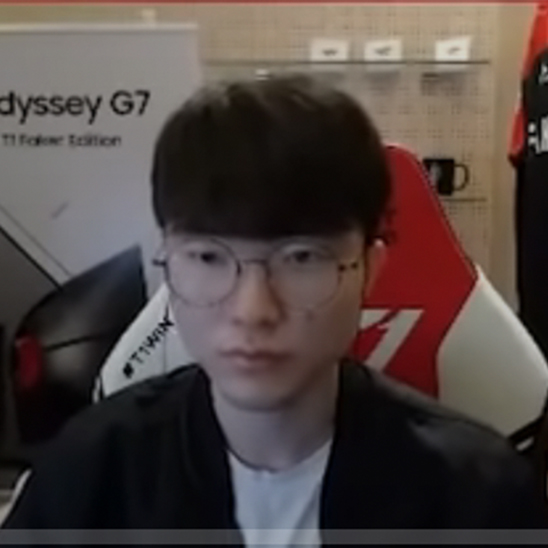 | Intel i9 9900k | View Fakers’ Streamer Setup |
| TenZ |  | Ryzen 9 5900x | View TenZ’s Streamer Setup |
Continue Reading: best CPU for streaming




