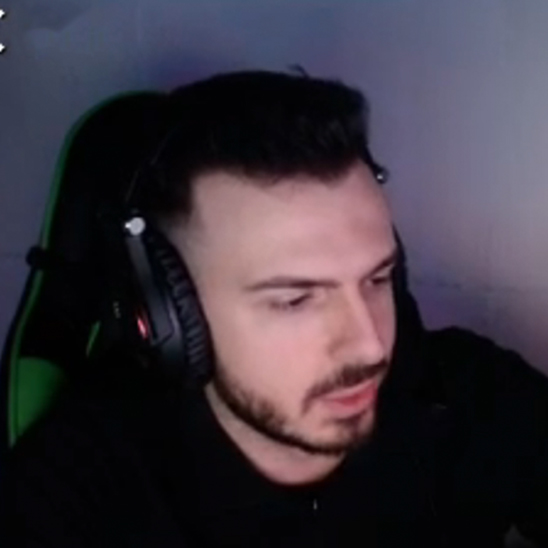Last Updated on 08/18/2023 by Dean

Interested to know what type of gear Sydeon uses in her streaming setup? In this article, we’ll take a look at every piece of equipment Sydeon uses (at least the ones we could find!)
We aim to update our stream setup articles every 3 months, if the info is outdated don’t be afraid to contact us and we’ll update it!
As an Amazon Associate, I earn from qualifying purchases.
Sydeon Gear Setup
What microphone does Sydeon use?
The MV7 is the little brother of the SM7B, the most-used microphone by streamers. The biggest comparison point between the two is that the SM7B is a classic dynamic microphone that requires an audio interface to function whereas the MV7 is a hybrid model that can also be used via USB plug-and-play.
This makes the MV7 a very versatile microphone that we’d recommend to smaller streamers looking to invest in a dynamic microphone without the need to buy a fancy audio interface at the same time. Get the mic first, use plug and play, and once you have saved up again then you can get a good audio interface to get the most out of the microphone.
What microphone stand does Sydeon use?
Every streamer microphone needs a good mic arm so you can get it close to your mouth without the stand taking up space on your desk. Sydeon opted for the Rode PSA1 which is what most streamers choose as it’s fairly inexpensive but high-quality material that will last a lifetime.
What keyboard does Sydeon use?
This is an affordable gaming keyboard that is fully customizable. You can pick between different sizes: 60%, 65%, TKL, and full size. Furthermore, you can choose your switches: HyperX Red, HyperX Blue, HyperX Aqua.
It comes with RGB backlighting and a detachable charging cable. All around, the HyperX Alloy Origins is one of the best gaming keyboards you’ll find within this price category.
What mouse does Sydeon use?
The Pulsefire Haste is HyperX’s answer to an affordable yet lightweight and high-performance gaming mouse. It has a braided wire (though a wireless version exists for a $20 upgrade) and features a honeycomb design putting it down at just 59 grams. The Pulsefire has up to 6 programmable buttons, including 2 side buttons, and supports up to 16,000 DPI.
What chair does Sydeon use?
The Steel Case Gesture is a luxury office chair that comes at a premium price tag and offers a bunch of ergonomic benefits. Designed for long-term office use, this chair features Steelcases trademarked 3D LiveBack which mimics the natural curve of the spine.
What headset does Sydeon use?
This is a wired gaming headset with 7.1 surround sound and a durable aluminum frame that is built to withstand daily gaming.
It comes with a detachable noise-canceling microphone and an audio control mixer that lets you activate surround sound, control your microphone and volume.
The headset also features bass adjustment sliders on each side of the ear cups so you can pick between 3 levels of bass.
Sydeon PC Specs
Sydeon gives away very little of her PC specs. We couldn’t find a single video where she goes over PC and talks about her specs. However, thanks to her Twitch bio, we do know which CPU and GPU she runs (and that’s mostly what people care about right?)
Anyway, here they are:
| CPU | Ryzen 7 3700X |
| GPU | RTX 3070 |
Wrap-up: Sydeon Stream Setup
That’s all the information we found on Sydeon’s Streaming Setup. In case something is missing or needs updating, feel free to let us know! We aim to keep these STREAM SETUP articles as updated as possible.
Check out our other streaming equipment articles below or continue reading more of your favorite streamers’ setups.
Best Streaming Equipment in 2023
Are you reading this article because you’re looking to upgrade your streaming/gaming setup? We got you covered!
In a separate guide, we’ve collected the best streaming equipment you can find for EVERY budget. Whether you’re looking for an entry-level, intermediate, or professional streaming setup, we’ve done the heavy lifting for you!
You can also navigate some of our buying guides: