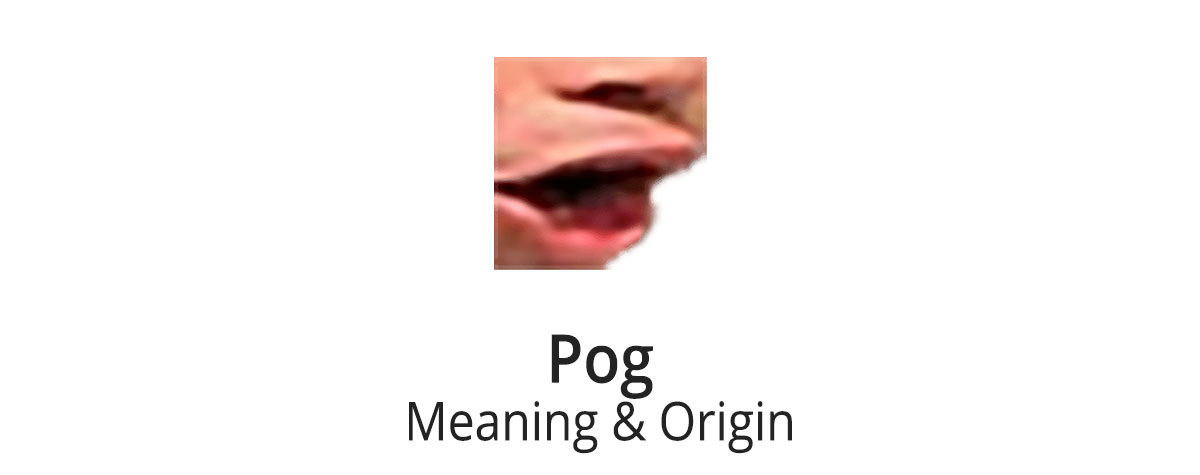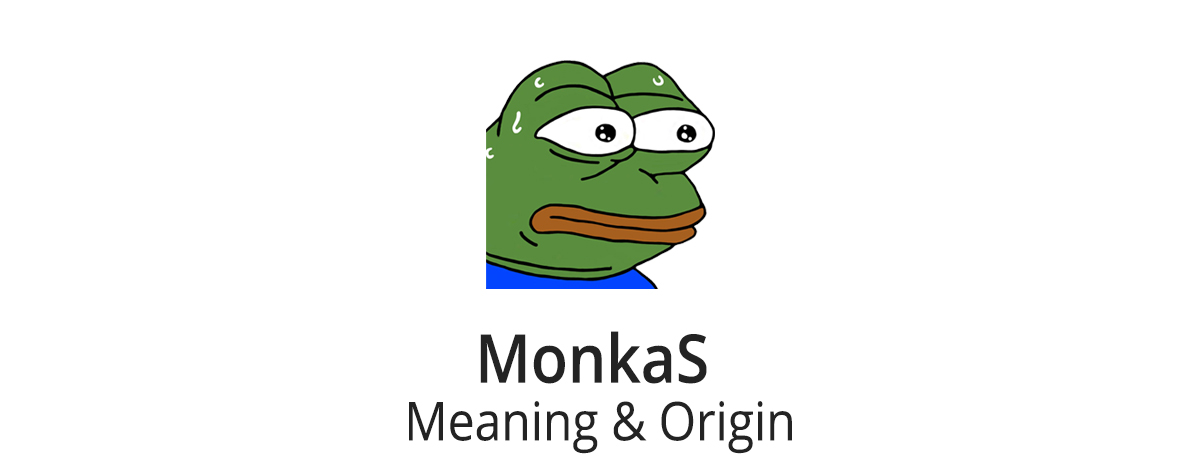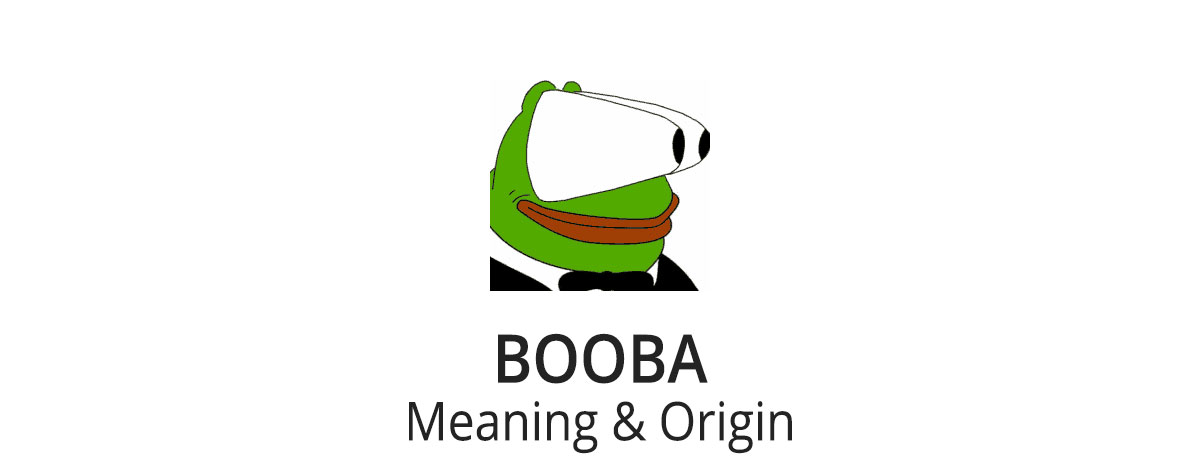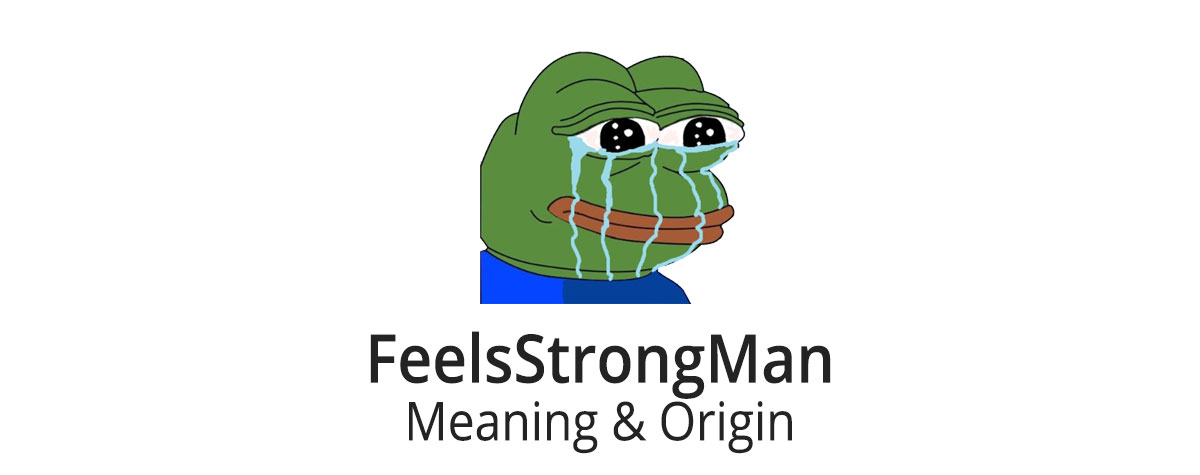Last Updated on 02/17/2023 by Dean
POGGERS meaning
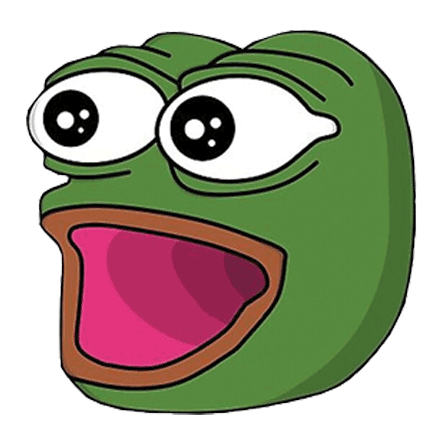
POGGERS is a Twitch emote from the Pepe the Frog family, this variant features a surprised-looking Pepe with wide eyes and a wide-open mouth.
The POGGERS emote is used during moments of excitement. Not just the emote is popular though, POGGERS can also be used as a slang word for something cool or exciting that happened.
POGGERS stems from POG which means Play of the Game. Both POG and POGGERS originally stem from the PogChamp emote which was added to Twitch back in 2012.
Example
just asked a girl out and she said yes then i replied with “POGGERS” smh
— Froste ???? (@Froste) March 27, 2019
POGGERS Origin
The origin of POGGERS on Twitch starts with Pepe the frog and its creator, Matt Furie back in 2005. Back then, Matt Furie published a comic that features Pepe the Frog to his MySpace. By 2008, Pepe had become a widely used meme across the 4chan message boards, and by 2015 it had become an internet-wide meme.
Back in 2016, on Twitch, the first Pepe the frog emote MonkaS was uploaded and by 2017 it had become one of the most popular external emotes on the platform. This surge in popularity lead to many variants of the emote being added to browser extensions such as FrankerFaceZ and BetterTTV.
On February 23th in 2017, POGGERS was added to BetterTTV by user tO__Ot. 7 months later, in September, the emote was also uploaded to FrankerFaceZ as well.
POGGERS originally stems from the PogChamp emote which was uploaded as a global Twitch emote back in 2012.
Back then, the emote featured the face of Ryan Gutierrez but this was changed and replaced by a reptile in 2021 after some controversy surrounding the original face.
The original PogChamp emote was an instant hit within the Twitch community and for many years (and still today) is used to hype things up. Due to its popularity, many emote variants of PogChamp have been uploaded such as PogU, POG, and of course, POGGERS.
POGGERS thanks its popularity primarily to the League of Legends community who happily uses POGGERS to hype up clutch plays.
How to use the POGGERS emote on Twitch
If you want to use POGGERS on Twitch, you will have to install the BetterTTV browser extension. Otherwise, just text will pop up for you.
- Go to BetterTTV.com select your browser and download the browser extension, you will then be able to see the POGGERS emote on supported Twitch channels.

If you wish to add the POGGERS and other emotes to your OWN Twitch channel, you can do so by signing in to BeterTTV using your Twitch credentials and authorizing your Twitch account. Next, you can head over to the emote list and add POGGERS to your Twitch channel.
Afterward, your viewers will then be able to use the POGGERS emote on your Twitch channel and they will be able to see it if they have FrankerFaceZ/BTTV installed as a browser extension (which the majority does already anyway).
More Pepe the Frog emotes
More emotes
Pog Twitch Emote Meaning & Origin
Last Updated on 02/17/2023 by Dean What does Pog mean on Twitch? Pog is a variant of the PogChamp emote that can be used on Twitch through browser extensions BTTV…
NaM Twitch Emote Meaning & Origin
Last Updated on 02/17/2023 by Dean NaM Meaning NaM is a global BetterTTV emote that features Korean streamer Namja. While originally uploaded to celebrate the streamer, the NaM emote is…
PauseChamp Twitch Emote Meaning & Origin
Last Updated on 02/17/2023 by Dean What does PauseChamp mean on Twitch? The PauseChamp emote is a variant of the popular PogChamp Twitch emote. The difference being that the PauseChamp…
What does Pepega mean on Twitch?
Last Updated on 02/17/2023 by Dean Are you seeing Pepega on Twitch all the time but don’t know what it means? We’ve all been there… This article will tell you…
What does MonkaS mean on Twitch?
Last Updated on 02/17/2023 by Dean Are you seeing MonkaS on Twitch all the time but don’t know what it means? We’ve all been there… This article will tell you…
WeirdChamp Twitch Emote Meaning & Origin
Last Updated on 02/17/2023 by Dean What does WeirdChamp mean on Twitch? WeirdChamp is a variant of the original (discontinued) PogChamp emote. While PogChamp is used in a clutch moment,…
COGGERS Twitch Emote Meaning & Origin
Last Updated on 02/17/2023 by Dean COGGERS Meaning COGGERS and POGGERS have the exact same meaning, both are used during a moment of excitement and they are often spammed at…
BOOBA Twitch Emote Meaning & Origin
Last Updated on 02/17/2023 by Dean BOOBA meaning Oftentimes BOOBA is also used in a more ironic way. For example, when a cat or dog’s behind is seen on stream….
FeelsStrongMan Twitch Emote Meaning & Origin
Last Updated on 02/17/2023 by Dean FeelsStrongMan meaning FeelsStrongMan is a variant from the popular FeelsGoodMan and FeelsBadMan emotes which are used to indicate one is either feeling bad or…
FeelsButtsMan Twitch Emote Meaning & Origin
Last Updated on 02/17/2023 by Dean FeelsButtsMan meaning For example when a streamer dies or tells a sad story. FeelsButtsMan has Pepes eyes replaced with a butt. The emote has…