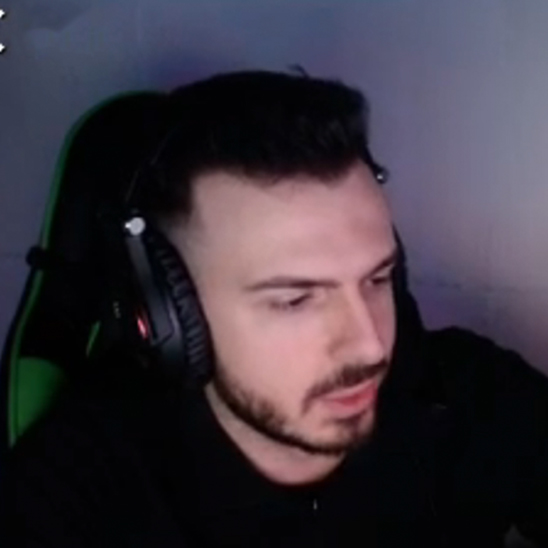Last Updated on 09/24/2023 by Dean
This article covers Zellsis’ full streaming setup, including all essential gear, PC specs & Valorant Settings!
To keep these articles as up-to-date as possible, the Streamerfacts team revises these articles every 3 months. If you feel it needs an update sooner, feel free to comment below or contact us.
As an Amazon Associate, Streamerfacts earns from qualifying purchases.
| Table of Contents |
|---|
| Zellsis Gear Setup |
| Zellsis PC Specs |
| Zellsis Valorant Settings |
Zellsis Gear Setup
 | Mouse | Logitech G Pro X Superlight |
 | Keyboard | Custom built |
 | Monitor | BenQ Zowie XL2566K |
 | Headset | Sennheiser Game Zero |
 | Chair | Secretlab Titan Evo |
Zellsis PC Specs
Zellsis is sponsored by Starforge through Sentinels. I asked him in Twitch chat and he mentioned they hooked him up with a Starforge PC and it’s the best PC he’s ever had. While he said he doesn’t know the exact specs, Starforge does have a PC built for Sentinel players called ‘The Sentinel‘. Here are the specs.
Zellsis’s gaming setup features an i5 13600K CPU and 4070 TI GPU. These settings are good for 710 FPS in Valorant on High settings according to Whatsmyfps.com.
Zellsis’ Valorant Settings
| MOUSE DPI | 800 |
| Valorant Sensitivity | 0.2 |
| eDPI | 160 |
| Resolution | 1920 x 1080 |
Crosshair code
0;s;1;P;c;5;u;C1819BFF;h;0;0t;4;0l;1;0o;2;0a;1;0f;0;1t;0;1l;0;1o;0;1a;0;1m;0;1f;0;S;c;5 Need more info on the peripherals? Let’s take a closer look…
What mouse does Zellsis use?
Zellsis uses the Logitech G Pro X Superlight
Out of all the gaming mice options on the market today, Zellsis plays it safe with the Logitech G Pro X superlight. A mouse used by the majority of Valorant pros.
It also happens to be our top pick for an esports-grade Valorant mouse with minimal delay and a safe form factor for any grip type.
This is a wireless gaming mouse with 25K HERO sensor that weighs just 63 grams. It features 2 side buttons to which you can bind your utility.
A newer version exists (superlight 2) that weighs 3 grams less and features the improved HERO 2 sensor.
TIP: If you don’t want to spend a ton of money, you can pick up the original as it’s a steal right now and still a phenomenal choice.
What monitor does Zellsis use?
Zellsis uses the BenQ Zowie XL2566K esports monitor
Many pro players are switching from 240Hz to 360Hz monitors to keep up with the competitive meta, Zellsis is no different.
Keep in mind that Zellsis is sponsored by BenQ through Sentinels. Every Sentinels pro player uses the newest 360Hz BenQ Zowie XL2566K.
BenQ Zowie hardly needs an introduction but in case you’re familiar, they make gaming monitors specifically designed for FPS (CS/Valorant). These monitors feature TN panels which don’t have great viewing angles but perform exceptionally at Tactical shooters.
Zowie monitors feature DyAc anti-motion blur technology which helps you see more clearly and land your shots in tactical shooters.
The stand on the XL2566K is also fantastic taking up minimal space on your desk (giving you lots of room for your mouse/keyboard) and offering full adjustability in height, angle, and even monitor swivel.
What chair does Zellsis use?
Zellsis uses the Secretlab Titan Evo gaming chair
Secretlab’s Titan is used by a large number of Valorant professionals and streamers. This is a premium gaming chair that comes with integrated lumbar support, aesthetic design, and full adjustability.
Wrap up: Zellsis Gaming Setup
That’s all the intel we have on Zellsis’ streaming setup! Hopefully, you got the answers you were looking for. If you’re in the know and anything is missing, let us know and we’ll update it.
We aim to keep these stream setup articles as updated as possible so we appreciate any help we can get! If you’re not done yet, you can check out some more steamer setups below.
BTW, if you are a streamer looking for equipment, we can help you with that. Copying your favorite streamer’s setup is quite expensive, but our articles help you find the best gear for your budget!
👉 Start here: Best setup for Streamers.
More Valorant Streamer Setups
Best Streaming Equipment in 2023
Are you reading this article because you’re looking to upgrade your streaming/gaming setup? We got you covered!
In a separate guide, we’ve collected the best streaming equipment you can find for EVERY budget. Whether you’re looking for an entry-level, intermediate, or professional streaming setup, we’ve done the heavy lifting for you!
You can also navigate some of our buying guides: