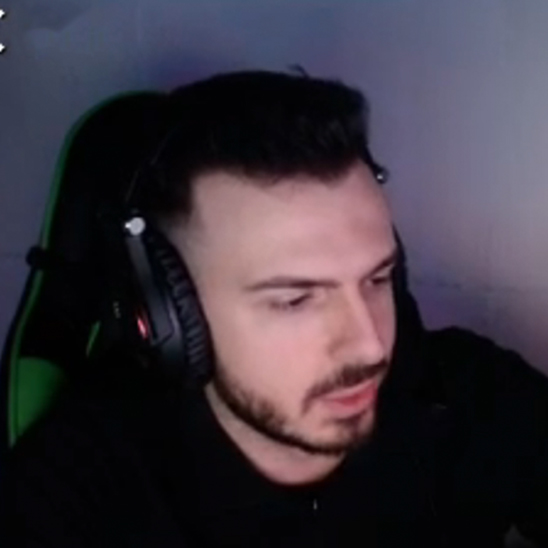Last Updated on 09/08/2023 by Dean

Interested to know what type of gear nAts uses in his streaming setup? In this article, we’ll take a look at every piece of equipment nAts uses (at least the ones we could find!)
We aim to update our stream setup articles every 3 months, if the info is outdated don’t be afraid to contact us and we’ll update it!
As an Amazon Associate, I earn from qualifying purchases.
nAts Gear Setup
What microphone does nAts use?
The HyperX Quadcast is a premium USB plug-and-play microphone that is commonly used as an entry-level microphone for livestreamers.
The microphone comes in 2 colors: white and back and has RGB lighting inside. It comes with a desk stand inside the box but can also be mounted on a boom arm.
Streamers can choose between 4 pollar patterns. Through a handy switch, you can switch between Steroe, Omnidirectional, Cardioid, and bidirectional. This makes the HyperX Quadcast very versatile and a top contender within it’s category of USB plug and play microphones.
What keyboard does nAts use?
The Alienware AW420K is a classic Tenkeyless gaming keyboard for esports use. It’s compact, has Cherry MX Brown switches and RGB backlighting for extra performance.
What mouse does nAts use?
When it comes to wired gaming mice, none are better than the BenQ Zowie. The S2 is inexpensive and loved by esports pros for its impressive performance in the highest levels of CSGO and Valorant.
It’s got 2 side buttons for your abilities, a braided cord, is lightweight, and has a classic, comfortable shape.
What mousepad does nAts use?
Every Valorant pro needs a high-quality, spacious mousepad. NAts seems to follow TenZ by choosing the Zowie G-SR. This is a premium cloth mousepad with stitches edges and the following dimensions: 18.5 x 15.35 x 0.14 inches.
I also use this in combination with my G Pro Superlight and I can attest to its superiority over other mousepads. 10/10 upgrade, will click heads.
What headset does nAts use?
It seems every streamer uses some version of HyperX headsets, nAts is no different with his choice the Cloud Alpha S.
HyperX headsets are inexpensive gaming headsets that probably offer the best bang for your buck when it comes to price/performance. If you want to hear your Valorant footsteps in 7.1 surround sound, look no further than the HyperX Cloud Alpha S.
What monitor does nAts use?
The BenQ ZOWIE XL2546 is a top-tier gaming monitor with a 240Hz refresh rate.
For those unaware, a 240Hz refresh rate is necessary to keep up with the meta in games such as Valorant and CSGO at a competitive level.
This monitor is designed with FPS games in mind, featuring their very own Dynamic Accuracy technology which reduces blur while playing. No wonder this monitor is used by almost every Valorant/CSGO streamer (with most exceptions being sponsored streamers).
This premium gaming monitor comes with detachable shields on each side to keep you in the game.
The BenQ Zowie monitor is so versatile and adjustable you don’t even need a monitor arm to put it in your prevent position. The height-adjustable stand can adjust to any viewing angle you prefer.All in all, the BenQ Zowie XL2546 is one of the best monitors on the market for Valorant if you can afford it (and your PC specs can handle it).
What webcam does nAts use?
The Logitech C920 is that classic inexpensive 1080P webcam that is used by a bunch of livestreamers. While nowadays many streamers prefer to go for expensive mirrorless cameras to get crispy clear shots, there are still a bunch of streamers out there (especially among eSports) that don’t care about the quality of the camera and go for something that’s simply to setup instead. That’s what the C920 offers. It’s cheap, easy to set up (plug and play), and does the job of a classic facecam at 1080p.
What chair does nAts use?
Secretlab hardly needs an introduction. Many Valorant pros and streamers use this chair either because they are sponsored, or simply because they love the design and the build quality. I’m no different, writing this from an older Secretlab Omega chair I’ve had for 8 years now.
Looks and fun designs aside, Secretlab Chairs come with a lot of technology to provide you with an ergonomic gaming experience. From advanced lumbar support built into the back to adjustable armrests and a comfy magnetic pillow.
Secretlab products come with 3-year warranty, but even beyond that, you might still get serviced. Case in point: my friend broke his armrest years after the warranty expired, contacted customer support, and was sent a new piece, free of charge.
nAts PC Specs
nAts has a pretty humble PC setup, running an i7 9700k, RTX 2060 SUPER and just 16GBs of RAM. These components date back from 2018-2019 so we assume nAts hasn’t upgraded his Gaming PC in a while. However, this setup is still more than enough to play and stream Valorant.
According to howmanyfps, nAts gaming setup is good for 303 FPS in Valorant on high settings, not bad.
| CPU | Intel i7-9700K | View Price |
| GPU | Gigabyte GeForce RTX 2060 SUPER | View Price |
| Motherboard | MSI MPG Z390 Gaming | View Price |
| CPU Cooler | Zalman CNPS10X Optima | View Price |
| RAM | 16GB (2x8GB) Crucial Ballistix 4000MHz | View Price |
| SSD | Samsung 970 EVO 500GB | View Price |
nAts Valorant Settings
Wondering what settings nAts uses to play Valorant competitively? Here’s what we know…
What is nAts Valorant Crosshair?
Here’s the import code for nAts Valorant Crosshair:
0;P;c;1;o;1;f;0;0t;1;0l;2;0o;2;0a;1;0f;0;1b;0What is nAts Valorant Sensitivity and mouse dpi?
nAts uses a mouse DPI of 800, and his Valorant Sensitivity is 0.49. This means he has an eDPI of 392.
What is nAts resolution?
nAts plays on 1280×960 4:3.
Wrap up: nAts Stream Setup
That’s all the information we found on nAts Streaming Setup. In case something is missing or needs updating, feel free to let us know! We aim to keep these STREAM SETUP articles as updated as possible.
Check out our other streaming equipment articles below or continue reading more of your favorite streamers’ setups.
Best Streaming Equipment in 2023
Are you reading this article because you’re looking to upgrade your streaming/gaming setup? We got you covered!
In a separate guide, we’ve collected the best streaming equipment you can find for EVERY budget. Whether you’re looking for an entry-level, intermediate, or professional streaming setup, we’ve done the heavy lifting for you!
You can also navigate some of our buying guides: