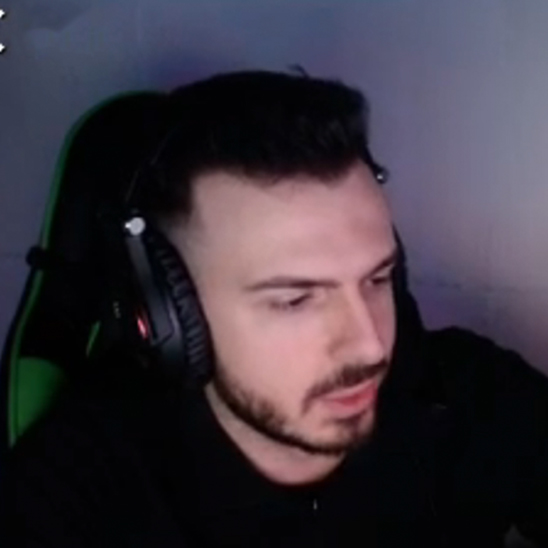Last Updated on 09/16/2023 by Dean
This article covers Sakurashymko’s full streaming setup, including all essential gear, PC specs & Valorant Settings!
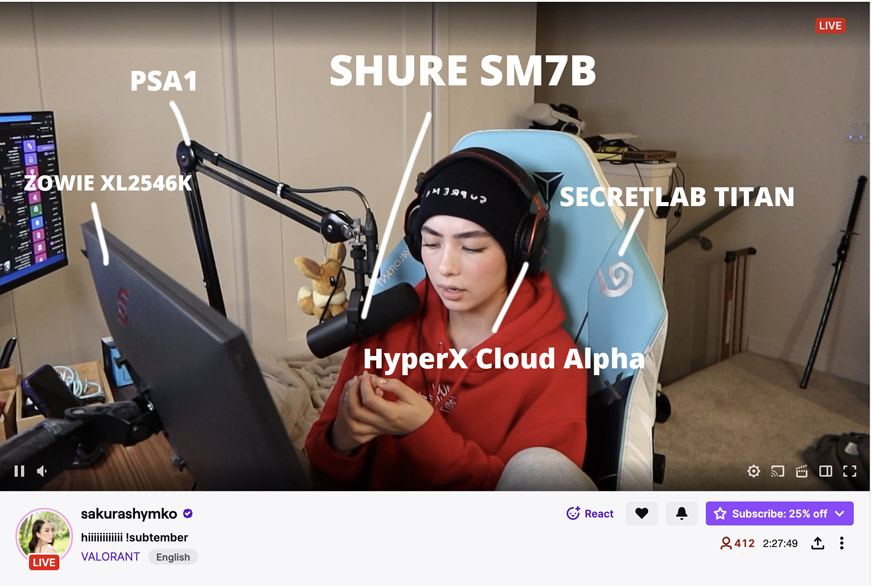
To keep these articles as up-to-date as possible, the Streamerfacts team revises these articles every 3 months. If you feel it needs an update sooner, feel free to comment below or contact us.
As an Amazon Associate, Streamerfacts earns from qualifying purchases.
Sakurashymko’s Gear Setup
 | Mouse | Lamzu Atlantis Mini |
 | Keyboard | PRIX x Higround Silent Crystal Keyboard |
 | Monitor | BenQ Zowie XL2546K |
 | Headset | HyperX Cloud Alpha |
 | Chair | Secretlab Titan Evo |
 | Mic | HyperX Quadcast |
 | Webcam | Logitech Streamcam |
Sakura Shymko PC Specs
Sakura Shymko’s gaming setup features an Intel i7-13700KF CPU and RTX 4070 GPU. These settings are good for 674 FPS in Valorant on High settings according to Whatsmyfps.com.
Sakura Shymko’s Valorant Settings
| MOUSE DPI | 800 |
| Valorant Sensitivity | 0.35 |
| eDPI | 280 |
| Resolution | 1920 x 1080 |
| Crosshair | Blue 1422 with 0.5 outlines |
Need more info on Sakurashymko’s gear? Let’s take a closer look at her peripherals!
What mic does Sakurashymko use?
Sakurashymko uses the HyperX Quadcast mic
While she can be seen using the Shure SM7B from time to time whenever she’s visiting TenZ & her sister Kyedae, Sakura’s own setup contains the HyperX Quadcast.
The quadcast is HyperX’s USB plug-and-play microphone designed for livestreamers. USB microphones are ideal for beginner and intermediate streamers due to being inexpensive and easy to use.
This microphone is used by plenty of streamers including AverageJonas & nAts. It features an onboard mute button, a switch that allows you to switch between 4 polar patterns (stereo, omnidirectional, cardioid & bidirectional) & a slider to control your mic gain.
It also comes in a box with a desk stand and shock mount. Design-wise, this microphone has a sleek design with RGB lighting that can be fully controlled via the HyperX software.
What mouse does Sakurashymko use?
Sakurashymko uses the Lamzu Atlantis gaming mouse

Sakurashymko’s mouse settings: 800 DPI | 0.35
Sakura Shymko uses the same mouse as TenZ, the Lamzu Atlantis. Likely based on his recommendation as TenZ absolutely loves this mouse.
The Lamzu Atlantis is a lightweight mouse that rivals the Logitech GPX with a lighter-weight design, cheaper price, and a 4K dongle that can be bought separately. Furthermore, this mouse is designed with the claw-grip in mind and is thus ideal for anyone rocking that grip style.
What keyboard does Sakura Shymko use?
Sakura Shymko uses the PRIX x Higround Silent Crystal keyboard
Just like her sister, Kyedae, who is sponsored by Higround, Sakura uses a Higround keyboard. She has the PRIX x Higround collaboration which is out of stock and will never be available again.
The base model Higround (minus collaborations) is available on Amazon, whereas the fun collabs are exclusive to their official website.
Higround keyboard features a 65% form factor, ABS frame, translucent ABS keycaps, silent pre-lubed glacier switches & detachable USB cable.
What monitor does Sakurashymko use?
Sakura Shymko uses the BenQ Zowie XL2546K gaming monitor
To keep up with the competitive meta of Valorant, Sakura uses BenQ Zowie’s 240Hz esports monitor.
It’s possible that this monitor was handed to her by TenZ who recently upgraded to the new BenQ Zowie XL2566k or that she decided to buy this monitor herself as it’s the best 240Hz monitor for Valorant on the market.
Valorant players choose BenQ Zowie over other brands because BenQ Zowie is often used at LAN tournaments, naturally, pros don’t want to deviate from their settings too much and thus buy these monitors for their home setup.
While Sakura isn’t a Valorant pro, she still benefits from BenQ Zowie’s 240Hz refreshrate and DyAc anti-motion-blur technology.
Furthermore, the BenQ Zowie has the best monitor stand on the market that can be fully adjusted to any setting of your preference.
What headset does Sakura Shymko use?
Sakura Shymko uses the HyperX Cloud Alpha headset
HyperX makes gaming headsets that many streamers use due to their reliability, performance, and affordable price tag.
The HyperX Cloud Alpha features 50mm dual-chamber drivers, comfy over-ear cushions, an aluminum frame, and a detachable mic.
What chair does Sakurashymko use?
Sakura Shymko uses the Secretlab Titan Evo gaming chair
Sakura of course wouldn’t be a Valorant streamer without a Secretlab Titan chair.
The Secretlab Titan is very popular among Valorant streamers for its looks, comfort, durability, and brand name. (And mostly that last point)
The Secretlab Titan is a gaming chair that offers dynamic lumbar support, adjustable armrests, a magnetic memory foam pillow, and many other premium features.
What webcam does Sakurashymko use?
Sakura Shymko uses the Logitech Streamcam
Just like her sister Kyedae, Sakura uses the Logitech streamcam.
Logitech’s Streamcam is a premium webcam designed specifically for livestreamers. It can stream 1080p at 60FPS and with a proper lighting setup can look very clean. This is ideal for Twitch streamers who aren’t looking for anything more than a nice facecam in the corner of their stream.
Wrap up: Sakura Shymko’s Gaming Setup
That’s all the intel we have on Sakura Shymko’s streaming setup! Hopefully, you got the answers you were looking for. If you’re in the know and anything is missing, let us know and we’ll update it.
We aim to keep these stream setup articles as updated as possible so we appreciate any help we can get! If you’re not done yet, you can check out some more steamer setups below.
BTW, if you are a streamer looking for equipment, we can help you with that. Copying your favorite streamer’s setup is quite expensive, but our articles help you find the best gear for your budget!
👉 Start here: Best setup for Streamers.
More Valorant Streamer Setups
Best Streaming Equipment in 2023
Are you reading this article because you’re looking to upgrade your streaming/gaming setup? We got you covered!
In a separate guide, we’ve collected the best streaming equipment you can find for EVERY budget. Whether you’re looking for an entry-level, intermediate, or professional streaming setup, we’ve done the heavy lifting for you!
You can also navigate some of our buying guides: