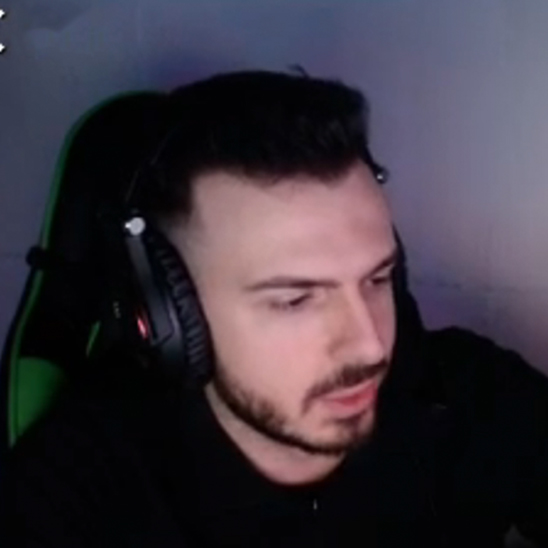Last Updated on 09/20/2023 by Dean
This article covers TSM Subroza’s full streaming setup, including all essential gear, PC specs & Valorant Settings!

To keep these articles as up-to-date as possible, the Streamerfacts team revises these articles every 3 months. If you feel it needs an update sooner, feel free to comment below or contact us.
As an Amazon Associate, Streamerfacts earns from qualifying purchases.
| Table of Contents |
|---|
| Subroza Gear Setup |
| Subroza PC Specs |
| Subroza Valorant Settings |
Subroza Gear Setup
 | Mouse | Logitech G Pro X Superlight |
 | Mousepad | Logitech G640 |
 | Keyboard | Logitech G Pro X |
 | Monitor | BenQ Zowie XL2566K |
 | Headset | Logitech G Pro X |
 | Chair | Logitech Herman Miller X Embody |
 | Mic | Electro voice RE-20 |
Subroza PC Specs
| CPU | Ryzen 9 7950X3D |
| GPU | RTX 3090 |
| RAM | 64GB DDR5 |
Subroza’s gaming setup features a Ryzen’s 7950X3D CPU and RTX 3090 GPU. These settings are good for 718 FPS in Valorant on High settings according to Whatsmyfps.com.
Subroza Valorant Settings
| MOUSE DPI | 800 |
| Valorant Sensitivity | 0.28 |
| eDPI | 224 |
| Resolution | 1920 x 1080 |
Crosshair:
0;s;1;P;c;8;u;000000FF;h;0;b;1;0l;4;0v;3;0o;0;0a;1;0f;0;1b;0;S;c;0;s;0.823;o;1Need more info on the peripherals? Let’s take a closer look…
What Mic does Subroza use?
Subroza uses the Electro Voice RE-20 microphone
Subroza clearly values his audio, as he uses a premium microphone, the RE-20.
The Electro-Voice RE-20 is only seen on the fanciest Twitch setups. This microphone has a comparable price/performance to the Shure SM7B which really leaves it up to choice. Some people prefer the sound of the RE-20, while others prefer the SM7B.
As this is a studio-grade XLR microphone, you do need a proper audio setup to get this thing working. This means you’ll need to buy XLR cables and hook the mic up to an Audio Interface which converts your analog microphone to digital.
Subroza’s full Mic setup
| Preview | Product | Price | |
|---|---|---|---|

|
Electro-Voice RE20… | $449.00 | Buy on Amazon |

|
Blue Microphones Compass… | $52.99 | Buy on Amazon |

|
TC Helicon GoXLR MINI… |
$179.00 |
Buy on Amazon |
As the Electro-Voice RE-20 doesn’t come with a mic stand,Subroza uses the Blue Microphone stand to attach his mic to his desk.
Furthermore, Subroza also needs an audio interface to get his XLR microphone to work. While we couldn’t find the exact model he’s using, we suspect it’s the GOXLR Mini as this is what the majority of streamers are using these days.
What Mouse does Subroza use?
Subroza uses the Logitech G Pro X Superlight
Being sponsored by Logitech, Subroza opts for the Logitech G Pro X Superlight as his gaming mouse of choice. However, even without brand deals, the Logitech GPX is the most popular mouse for Valorant.
It also happens to be our top pick for an esports-grade Valorant mouse with minimal delay and a safe form factor for any grip type.
The Logitech G Pro X Superlight has two version on the market right now, the original, and the brand-new V2.
Logitech Superlight V1
- 25K HERO sensor (up to 25K DPI)
- Lightweight at 63 grams
- 1K Hz Polling rate
- Micro USB charging cable
Logitech Superlight V2
- HERO 2 (up to 32K DPI)
- 60 grams
- 2K Hz Polling rate
- USB C charging cable
TIP: If you don’t want to spend a ton of money, you can pick up the original as it’s a steal right now and still a phenomenal choice.
What Keyboard does Subroza use?
Subroza uses the Logitech G Pro X Keyboard
Again, Subroza is sponsored by Logitech and uses their G Pro X Keyboard. Surprisingly, this keyboard is quite popular among pros (that is until the Wooting hit the market).
This is your classic gaming keyboard with a 1ms response time, 2mm actuation distance, 50g actuation force, and a ton of RGB in a neat tenkeyless package.
Nice to pair with a Logitech GPX Superlight to complete the setup, but there are better options on the market using the brand-new Hall Effect sensors such as Steelseries Apex Pro or Wooting 60HE.
What monitor does Subroza use?
Subroza uses the BenQ Zowie XL2566K monitor
Many pro players are switching from 240Hz to 360Hz monitors to keep up with the competitive meta, Subroza is no different.
BenQ Zowie hardly needs an introduction but in case you’re familiar, they make gaming monitors specifically designed for FPS (CS/Valorant). These monitors feature TN panels which don’t have great viewing angles but perform exceptionally at Tactical shooters.
Zowie monitors feature DyAc anti-motion blur technology which helps you see more clearly and land your shots in tactical shooters.
The stand on the XL2566K is also fantastic taking up minimal space on your desk (giving you lots of room for your mouse/keyboard) and offering full adjustability in height, angle, and even monitor swivel.
All around, the BenQ Zowie XL2566K is the best Valorant monitor you can get right now, but comes at a premium price tag.
Wrap up: Subroza’s Gaming Setup
That’s all the intel we have on Subroza’s streaming setup! Hopefully, you got the answers you were looking for. If you’re in the know and anything is missing, let us know and we’ll update it.
We aim to keep these stream setup articles as updated as possible so we appreciate any help we can get! If you’re not done yet, you can check out some more steamer setups below.
BTW, if you are a streamer looking for equipment, we can help you with that. Copying your favorite streamer’s setup is quite expensive, but our articles help you find the best gear for your budget!
👉 Start here: Best setup for Streamers.
More Valorant Streamer Setups
Best Streaming Equipment in 2023
Are you reading this article because you’re looking to upgrade your streaming/gaming setup? We got you covered!
In a separate guide, we’ve collected the best streaming equipment you can find for EVERY budget. Whether you’re looking for an entry-level, intermediate, or professional streaming setup, we’ve done the heavy lifting for you!
You can also navigate some of our buying guides: