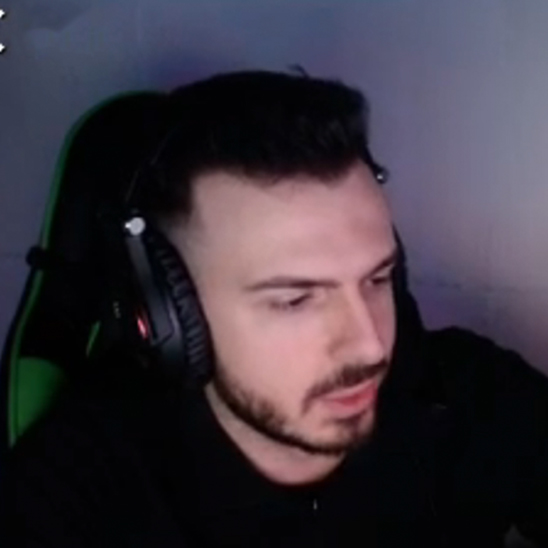Last Updated on 09/08/2023 by Dean

Interested to know what type of gear Zekken uses in his streaming setup? In this article, we’ll take a look at every piece of equipment Zekken uses (at least the ones we could find!)
We aim to update our stream setup articles every 3 months, if the info is outdated don’t be afraid to contact us and we’ll update it!
As an Amazon Associate, I earn from qualifying purchases.
Zekken Gear Setup
 | Mouse | Logitech Pro X Superlight (PINK) |
 | Mouse pad | BENQ ZOWIE GSR – SE |
 | Keyboard | Wooting 60HE |
 | Monitor | BenQ Zowie XL2546K |
 | Headset | HyperX Cloud II |
What mouse does Zekken use?
Like the majority of pros, Zekken uses the GPX Superlight.
Why does pretty much every Valorant Pro use this mouse? Well, because it’s very light at just 60 grams, has a safe design good for any grip style and hand size, and most importantly, features the infamous 25K hero sensor, one of the best gaming sensors on the market.
Simply said, the Logitech Pro X Superlight is the safest bet for any Valorant professional. Equipped with one of the best sensors and the lightest mouse, you are going to be dead-accurate in your flicks.
Furthermore, you don’t have to worry about whether this mouse will fit your hands, as it’s got a very safe design that fits smaller and bigger hands alike.
P.S. Zekken uses a claw grip.
What mousepad does Zekken use?
Valorant Pros always follow the meta when it comes to mice and mousepads and the current 2 top picks are Artisan Mousepads and BenQ Zowie.
Zekken seems to favor the BenQ Zowie GSR-SE. When compared to Artisan Soft mousepads, the GSR-SE offers better control whereas Artisan is faster. Artisan also has better durability compared to the GSR-SE, which has a coating that wears off quickly.
What keyboard does Zekken use?

Zekken uses the Wooting 60HE
In case you didn’t know, the Wooting 60HE is the fastest keyboard in the world. And used by a huge chunk of Valorant pros today because it’s simply too OP not to use it.
What makes it so good?
The Wooting 60HE uses magnetic switches which allow users to set the actuation force to any figure they want between 0.1mm and 4.0mm. Furthermore, it features Rapid Trigger technology which allows for zero delay between actuation and deactivation of key presses.
This allows Valorant pros to set their WASD keys to 0.1mm + Rapid Trigger, enabling them to deadzone and counterstrafe with ABSOLUTELY NO DELAY.
The Wooting 60HE is undoubtedly the best keyboard out there right now.
For more info on this ridiculous keyboard, check out our full article on the Wooting 60HE.
Own a Wooting keyboard and want the same settings as Zekken? Here’s his import code:
a05d1869a2a5b2bc5983a492c87181622eb9What monitor does Zekken use?
Every Valorant pro should have a 240Hz monitor and the large majority of them use the BenQ Zowie XL2546K or the higher refreshrate XL2566k.
What makes the BenQ Zowie XL2546K so good?
BenQ Zowie has always been a favorite for FPS pros in CS and Valorant. But with how inexpensive 240Hz has become, the BenQ Zowie seems a little overpriced and doesn’t really shake up the meta as much as it should. That being said, it’s still the most widely used monitor so maybe I’m just not seeing what they’re seeing.
I’m only a gold player after all.
BenQ monitors are easy to mount on a monitor arm thanks to VESA compatibility and their built-in stand can be set at any angle and height which is a huge bonus. Furthermore, they have DyAc technology which reduces motion blur and is supposed to improve FPS experience.
Fun fact: As BenQ has released the XL2566K, some Valorant pros (e.g. TenZ) have switched to 360Hz. How fast are your eyes?
What headset does Zekken use?
HyperX’s Cloud II is a favorite among Valorant Pros even those who aren’t sponsored by the company. They make inexpensive gaming peripherals that are high quality and able to keep up with the much higher-priced competitors.
The Cloud II comes in a Wireless and Wired design, Zekken has the wireless version for more versatility. These have a battery life of up to 30 hours.
Cloud II features DTS spatial awareness audio, memory foam cushions, and a noise-canceling microphone.
What mic does Zekken use?
The Elgato Wave is Elgato’s USB microphone that competes with similarly priced products like the Blue Yeti and Audio Technica AT2020.
This is a solid beginner microphone for anyone looking for a simple plug-and-play setup. However, cheaper options definitely exist.
Elgato Wave has a Cardioid Polar Pattern with a frequency range of 70 – 20000 Hz. It’s available in multiple colors, Zekken has the pink version.
What webcam does Zekken use?
Elgato’s Facecam is a premium webcam that we consider to be the best option on the market for a webcam outside of DSLR and mirrorless options. However, it comes at a higher price point than your average budget webcam such as the Logitech C920.
I would also not buy it at full price, since it’s discounted a lot.
Elgato’s Facecam can record 1080P at 60FPS and contains a Sony STARVIS CMOS sensor which is optimized for indoor use. However, this webcam should still be used with a proper lighting setup which is something Zekken seems to miss as we always see him sitting in a dark room!
Zekken’s PC Specs
| CPU | AMD Ryzen 9 5950X | View Price |
| GPU | RTX 3070 | View Price |
| RAM | 16GB DDR4 | View Price |
Zekken’s Valorant Settings
| MOUSE DPI | 1600 |
| Valorant Sensitivity | 0.175 |
| eDPI | 280 |
| Scoped | 0.8 |
| Resolution | 1920×1080 |
Zekken’s Crosshair import code:
0;s;1;P;u;DD9ED9FF;t;2;o;1;d;1;f;0;0l;2;0v;4;0o;0;0a;1;0f;0;1b;0;S;c;0;t;000000FF;s;0.75;o;1Wrap up: Zekken Gaming Setup
That’s all the information we found on Zekken’s Gaming Setup. In case something is missing or needs updating, feel free to let us know! We aim to keep these STREAM SETUP articles as updated as possible.
Check out our other streaming equipment articles below or continue reading more of your favorite streamers’ setups.
Best Streaming Equipment in 2023
Are you reading this article because you’re looking to upgrade your streaming/gaming setup? We got you covered!
In a separate guide, we’ve collected the best streaming equipment you can find for EVERY budget. Whether you’re looking for an entry-level, intermediate, or professional streaming setup, we’ve done the heavy lifting for you!
You can also navigate some of our buying guides: